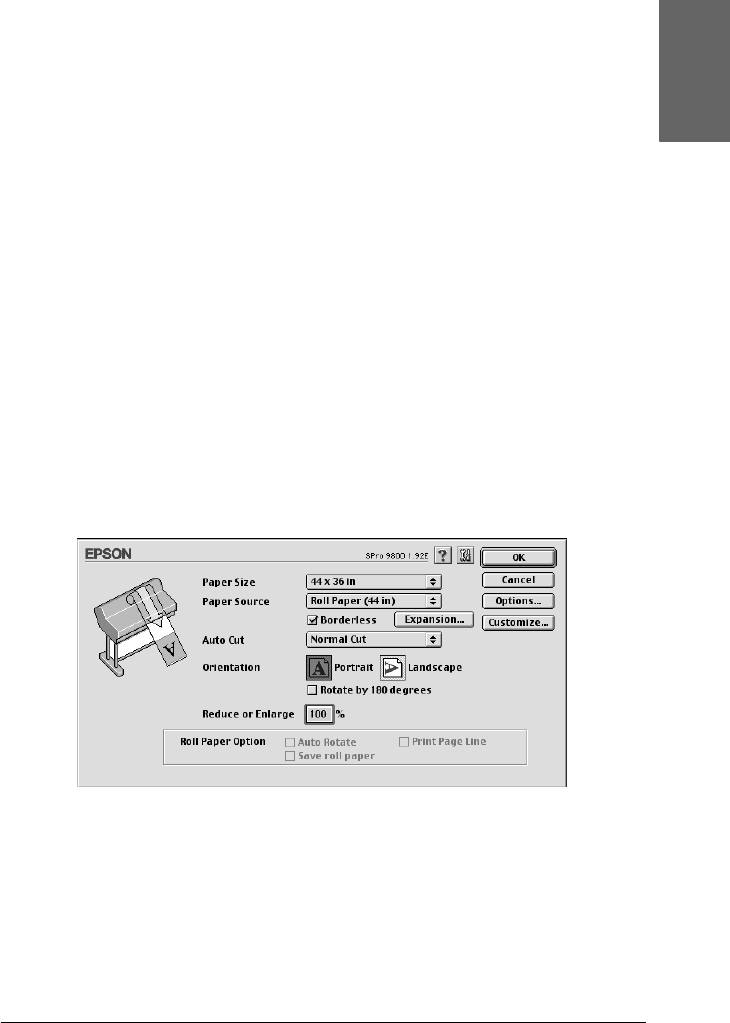
Printing with Mac OS 9.x 127
2
2
2
2
2
2
2
2
2
2
2
2
English
❏ The ink may contaminate the platen of the printer. In this case, wipe
the ink away using a cloth.
❏ Printing with this feature takes longer time than normal printing.
❏ When Premium Glossy Photo Paper (250) roll paper or Premium
Semigloss Photo Paper (250) roll paper is used in printing, the top
margin is always 20 mm.
❏ The following media may smear in the top area when selecting
Single Cut or Double Cut for the Auto Cut setting:
Doubleweight Matte Paper, Singleweight Matte Paper, Enhanced
Matte Paper, Textured Fine Art Paper, and UltraSmooth Fine Art
Paper.
❏ Smear may result in the top and bottom areas depending on the
media.
To print your data with this feature, follow the steps below.
1. Select Borderless.


















