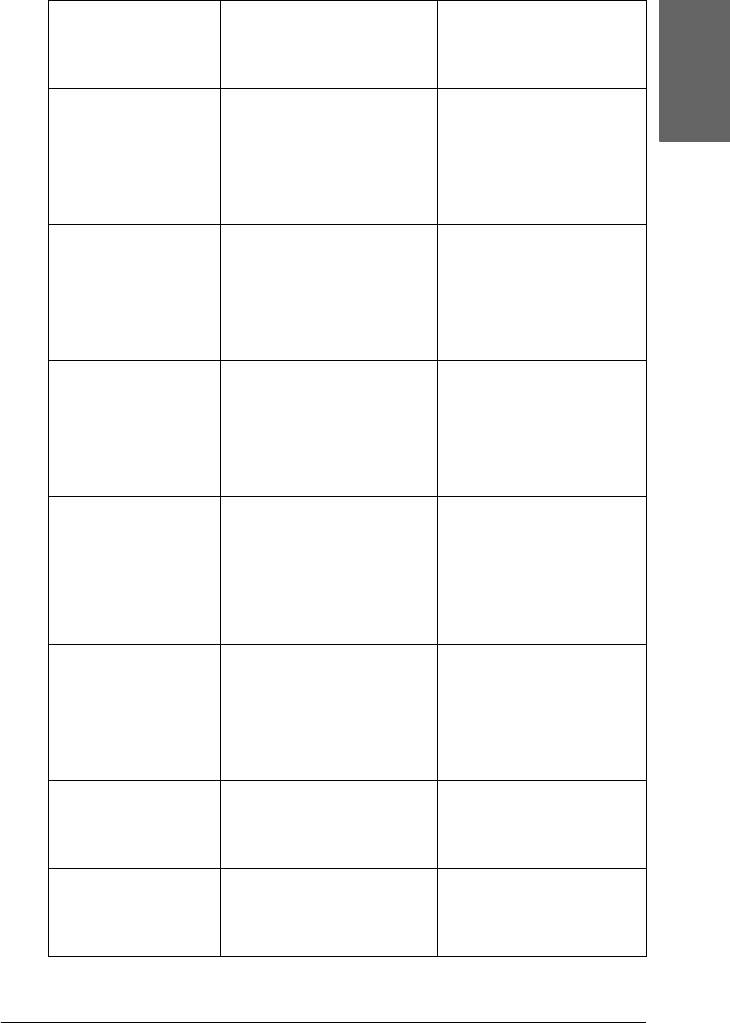
Problem Solver 325
8
8
8
8
8
8
8
8
8
8
8
8
English
NO CARTRIDGE
INSTALL INK
CARTRIDGE
No ink cartridge is
installed.
Install an ink cartridge.
MAINT TANK FULL
REPLACE THE LEFT
SIDE
MAINTENANCE
TANK
The left side
maintenance tank is full.
Replace the left side
maintenance tank with
a new one. See
“Replacing the
Maintenance Tank” on
page 299.
MAINT TANK FULL
REPLACE THE
RIGHT SIDE
MAINTENANCE
TANK
The right side
maintenance tank is full.
Replace the right side
maintenance tank with
a new one. See
“Replacing the
Maintenance Tank” on
page 299.
MAINT TANK FULL
REPLACE THE
MAINTENANCE
TANK
The maintenance tank is
full.
Replace the
maintenance tank with
a new one. See
“Replacing the
Maintenance Tank” on
page 299.
MAINT TANK NEAR
FULL
REPLACE THE
RIGHT SIDE
MAINTENANCE
TANK
The right side
maintenance tank is
almost full.
Replace the right side
maintenance tank with
a new one. See
“Replacing the
Maintenance Tank” on
page 299.
MAINT TANK NEAR
FULL
REPLACE THE
MAINTENANCE
TANK
The maintenance tank is
almost full.
Replace the
maintenance tank with
a new one. See
“Replacing the
Maintenance Tank” on
page 299.
INK LEVER
LOWER THE LEFT
INK LEVER
The ink lever on the left
ink compartment is
raised.
Lower the ink lever on
the left ink
compartment.
INK LEVER
LOWER THE RIGHT
INK LEVER
The ink lever on the right
ink compartment is
raised.
Lower the ink lever on
the right ink
compartment.


















