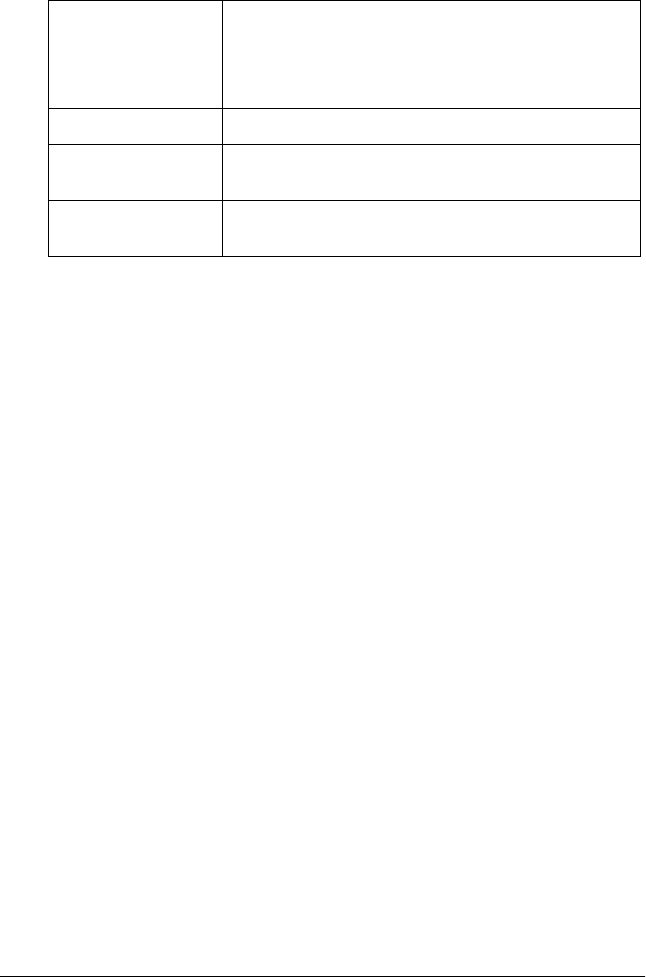
366 Product Information
Cut sheets:
Note:
❏ Since the quality of any particular brand or type of paper may be
changed by the manufacturer at any time, Epson cannot attest to
the quality of any non-Epson brand or type of paper. Always test
samples of paper before purchasing large quantities or printing large
jobs.
❏ Poor quality paper may reduce print quality and cause paper jams
or other problems. If you encounter problems, switch to a higher
grade of paper.
❏ When the paper is curled or folded, flatten them before loading.
Size EPSON Stylus Pro 7800/7400:
203 to 610 mm (W)
× 279 to 1580 mm (L)
EPSON Stylus Pro 9800/9400:
203 to 1118 mm (W)
× 279 to 1580 mm (L)
Paper types Plain paper, special papers distributed by Epson
Thickness
(for plain paper)
0.08 to 0.11 mm (0.003 to 0.004 inches)
Weight
(for plain paper)
64 gf/m² (17 lb) to 90 gf/m² (24 lb)


















