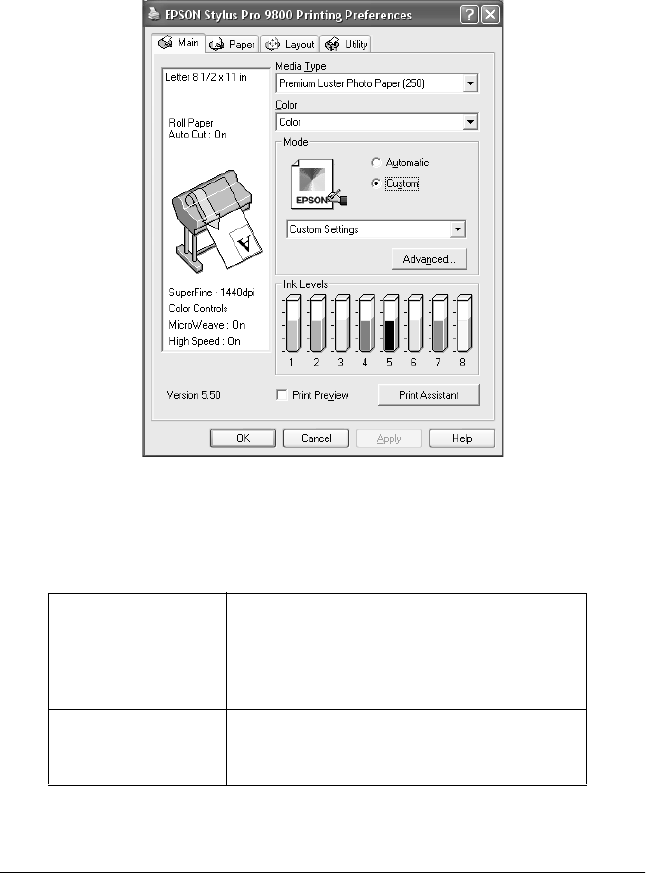
26 Printing with Windows
Custom mode
The Custom mode lets you make a wide range of changes with a
single click of the mouse. In the Custom Settings pull-down menu,
you will find ready-made settings provided by Epson.
Note:
These ready-made settings may not appear, depending on the Media
Type and Color settings.
Advanced Photo
Advanced Photo
2880
Good for printing scanned photos and
digitally captured images in high quality.
Helps prevent misprinting of ink dots that
may occur due to movement of the print
head and paper.
PhotoEnhance This mode lets you select image-correction
settings specially designed for scanned or
digitally captured photos.


















