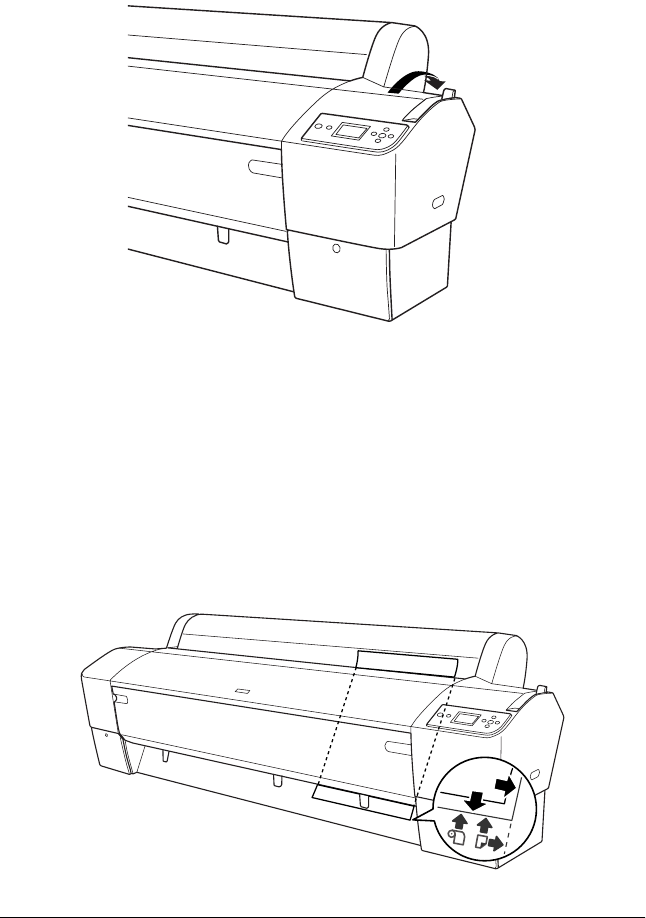
272 Paper Handling
3. Make sure that the Power light is not flashing, and then set
the paper lever to the released position. The LEVER RELEASED.
LOAD PAPERappears on the LCD panel.
c
Caution:
Do not set the paper lever to the released position while the
Power light is flashing; otherwise, damage may occur.
4. Load the sheet into the paper insertion slot until it comes out
below. Make sure that the right and bottom edges of the sheet
are straight and in line with the horizontal line and the vertical
line.


















