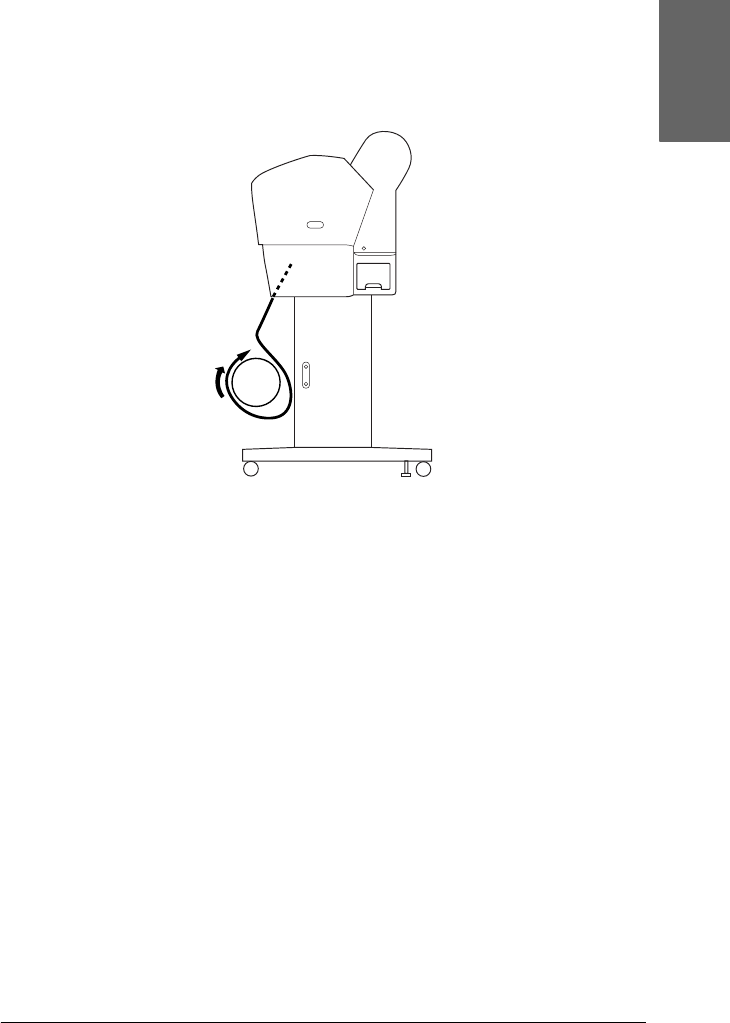
Paper Handling 267
6
6
6
6
6
6
6
6
6
6
6
6
English
8. Move and hold the Manual switch on the Auto Take-up Reel
Unit to the Backward position and take up at least one turn
of paper on the take-up reel core. Make sure that adequate
slack remains between the roll paper and the take-up reel core.
Taking-up your prints
When the Auto Take-up Reel Unit is installed, and the take up
reel core is loaded with paper to take-up in the desired direction,
you can use the unit to take up your prints.
w
Warning:
❏ Do not touch the Auto Take-up Reel Unit while it is
operating. Doing so may result in injury.
❏ Do not look directly at the sensor beam. Doing so may cause
permanent eye damage.


















