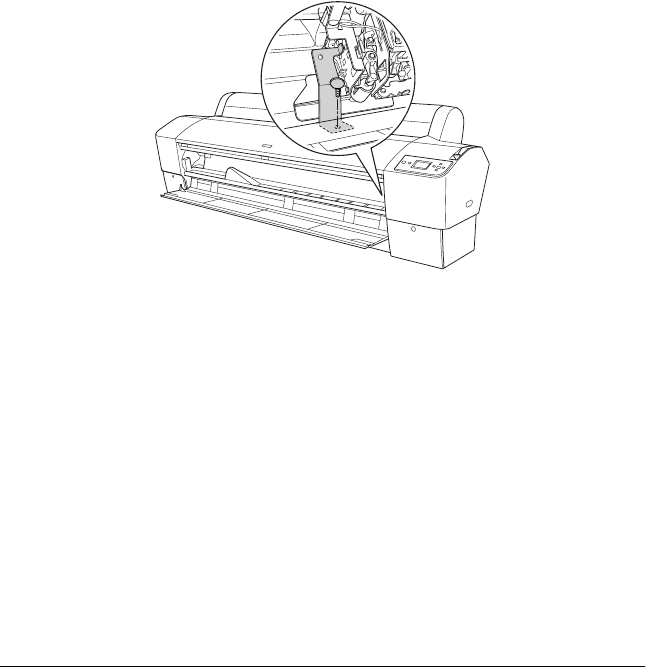
312 Maintenance and Transportation
❏ Optional Manual Cutter Unit (if installed)
3. Raise the ink levers.
You can choose whether to remove the ink cartridges.
Regardless of your choice, you must keep the ink levers raised
when transporting the printer; otherwise, ink may leak from
the printer.
4. Make sure the print head is in the home (far right) position.
5. Install the metal plate and tighten the screw to lock the print
head.
6. Repack the printer using the original box and packing
materials. Contact your dealer for assistance. See “Contacting
Customer Support” on page 352.
Over a short distance
When you need to move the printer a short distance, follow the
steps below.


















