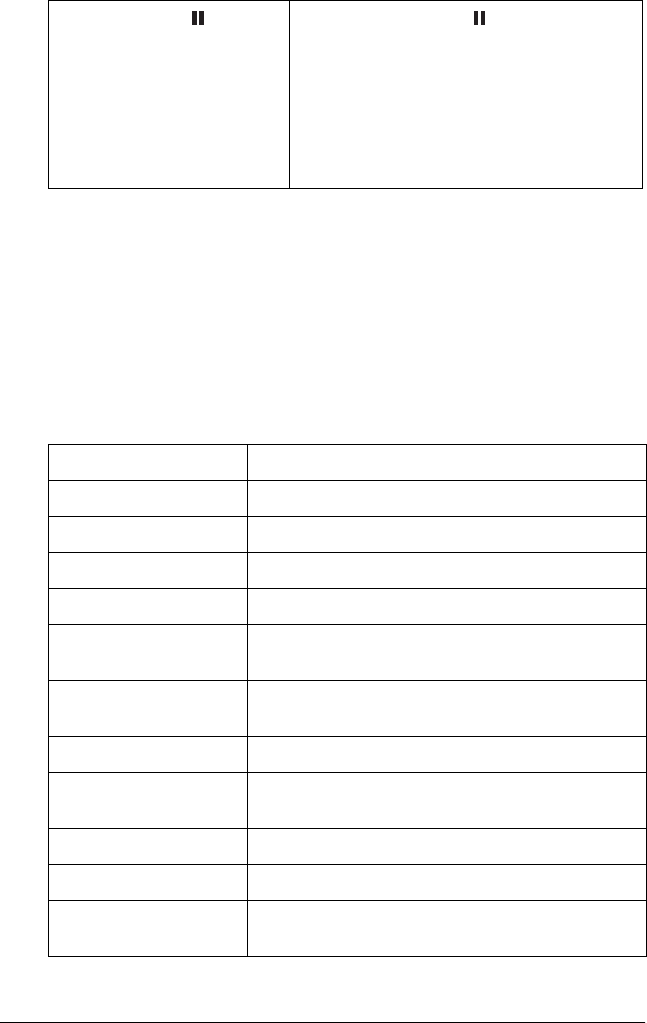
202 The Control Panel
Messages
This section describes the meaning of messages displayed on the
LCD.
Messages are either status messages or error messages. For error
messages, see “An error has occurred” on page 319.
1. Pause button
2. Paper Source button l
By pressing the Pause button and Paper
Source l button, you can switch the Roll
Paper Counter setting on and off.
Note:
To use this combination of buttons,
REMAINING PPR SETUP in the Maintenance
mode and ROLL PAPER COUNTER in the
Menu mode should be on.
Message Description
READY The printer is ready to print data.
PRINTING The printer is processing data.
INK DRYING The printer is drying ink.
PAUSE The printer is paused.
Displays EPSON logo
and progress bar
The printer is preparing to print.
CUTTING PAPER
PLEASE WAIT
The printer is cutting the paper.
PLEASE WAIT Wait until READY appears.
CLEANING
PLEASE WAIT
The printer is cleaning the ink tubes.
PRESS PAUSE BUTTON Press the Pause button.
CHARGING INK The printer is charging the ink delivery system.
RESETTING
PLEASE WAIT
The printer is resetting. Wait a while.


















