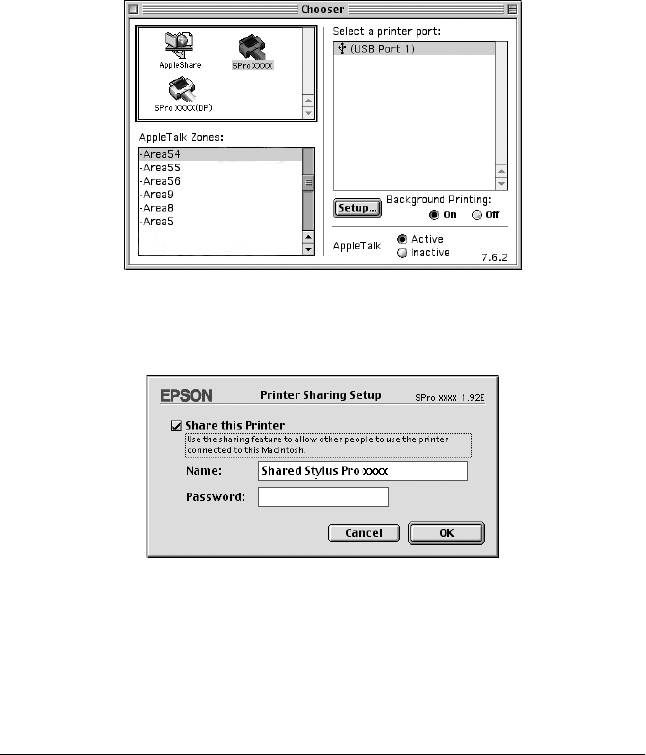
152 Printing with Mac OS 9.x
Setting up your printer as a shared printer
To share a printer connected directly to your computer with other
computers on an AppleTalk network, follow the steps below.
1. Turn on the printer.
2. Select Chooser from the Apple menu and click the printer’s
icon. Select the port to which the printer is connected.
3. Click Setup. The Printer Sharing Setup dialog appears.
4. Select Share this Printer, and type the printer name and
password information as needed.


















