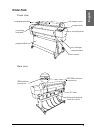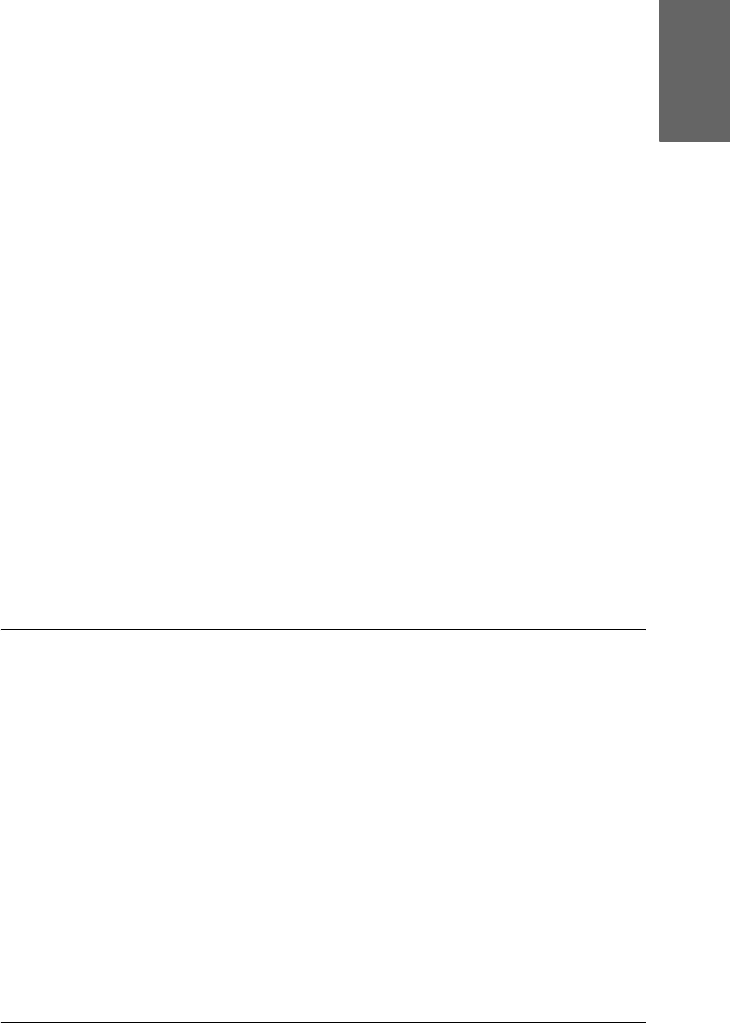
5
English
Cleaning the print head. . . . . . . . . . . . . . . . . . . . . . . . . . . . . . . .70
Aligning the print head . . . . . . . . . . . . . . . . . . . . . . . . . . . . . . . .71
Using Printer and Option Information . . . . . . . . . . . . . . . . . . .71
Starting EPSON LFP Remote Panel . . . . . . . . . . . . . . . . . . . . . .72
Making the Speed & Progress settings . . . . . . . . . . . . . . . . . . .73
Getting Information Through Online Help . . . . . . . . . . . . . . . . . . . .76
Checking Printer Status and Managing Print Jobs . . . . . . . . . . . . . .77
Using the Progress Meter . . . . . . . . . . . . . . . . . . . . . . . . . . . . . .77
Using the EPSON Spool Manager . . . . . . . . . . . . . . . . . . . . . . .79
Using EPSON Status Monitor 3 . . . . . . . . . . . . . . . . . . . . . . . . .80
Increasing the Print Speed . . . . . . . . . . . . . . . . . . . . . . . . . . . . . . . . . .83
General tips . . . . . . . . . . . . . . . . . . . . . . . . . . . . . . . . . . . . . . . . . .83
Using Speed & Progress . . . . . . . . . . . . . . . . . . . . . . . . . . . . . . .84
Sharing Your Printer . . . . . . . . . . . . . . . . . . . . . . . . . . . . . . . . . . . . . . .84
For Windows XP. . . . . . . . . . . . . . . . . . . . . . . . . . . . . . . . . . . . . .85
For Windows Me and 98 . . . . . . . . . . . . . . . . . . . . . . . . . . . . . . .88
For Windows 2000 . . . . . . . . . . . . . . . . . . . . . . . . . . . . . . . . . . . .93
Updating and Uninstalling the Printer Software . . . . . . . . . . . . . . .96
Updating the driver in Windows XP and 2000 . . . . . . . . . . . .96
Updating to Windows Me. . . . . . . . . . . . . . . . . . . . . . . . . . . . . .97
Uninstalling the printer driver . . . . . . . . . . . . . . . . . . . . . . . . . .97
Uninstalling the USB Host Device Driver . . . . . . . . . . . . . . . . . . . . .98
Chapter 2 Printing with Mac OS 9.x
Printer Software Introduction . . . . . . . . . . . . . . . . . . . . . . . . . . . . . . .99
Accessing the Printer Software . . . . . . . . . . . . . . . . . . . . . . . . . . . . .100
Accessing the Print dialog. . . . . . . . . . . . . . . . . . . . . . . . . . . . .100
Accessing the Page Setup dialog . . . . . . . . . . . . . . . . . . . . . . .100
Accessing the Layout dialog. . . . . . . . . . . . . . . . . . . . . . . . . . .100
Accessing the Utility dialog . . . . . . . . . . . . . . . . . . . . . . . . . . .100
Basic Settings . . . . . . . . . . . . . . . . . . . . . . . . . . . . . . . . . . . . . . . . . . . .101
Making the printer driver settings. . . . . . . . . . . . . . . . . . . . . .101
Canceling printing . . . . . . . . . . . . . . . . . . . . . . . . . . . . . . . . . . .104
Making Settings in the Print Dialog . . . . . . . . . . . . . . . . . . . . . . . . .105
Making the Media Type setting . . . . . . . . . . . . . . . . . . . . . . . .105
Making the Color setting. . . . . . . . . . . . . . . . . . . . . . . . . . . . . .107
Making the Mode setting . . . . . . . . . . . . . . . . . . . . . . . . . . . . .108