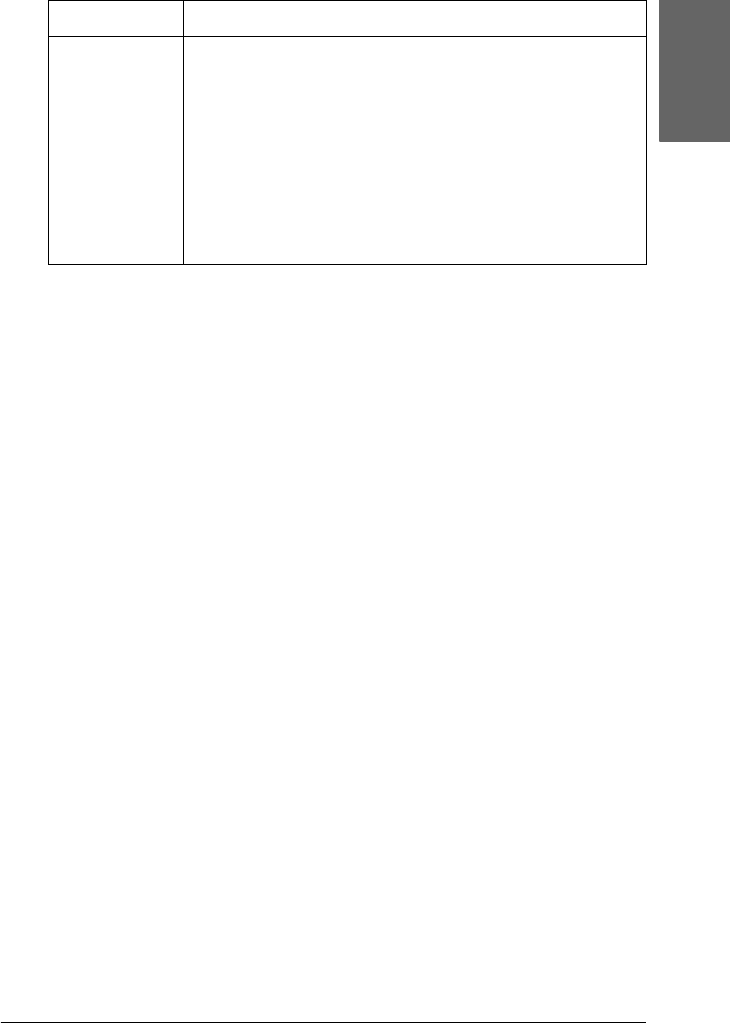
Printing with Windows 31
1
1
1
1
1
1
1
1
1
1
1
1
English
Platen Gap Platen Gap is the height from the media loaded in the
printer to the print head. By adjusting this parameter, you
may produce better print quality. This is set automatically
according to the Paper Thickness setting specified.
Note:
Setting Platen Gap to Narrow may produce better print
quality, but make sure the media does not wrinkle or
touch the print head; otherwise, printed data or the print
head surface may be damaged. Use Wider or Wide in
such case.
Mode Description


















