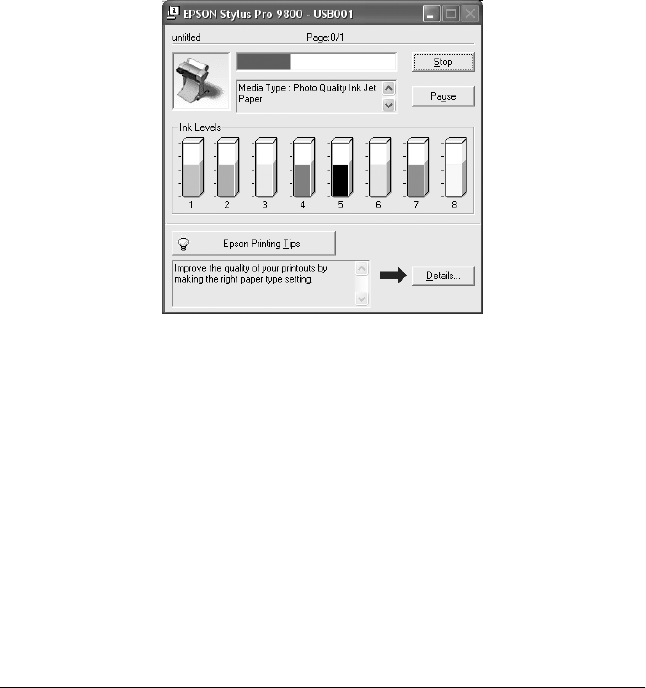
78 Printing with Windows
Note:
The Progress Meter window does not appear when the Show Progress
Meter check box is turned off in the Speed & Progress dialog box. See
“Making the Speed & Progress settings” on page 73 for more
information.
EPSON Printing Tips
Tips on getting the most out of your Epson printer driver appear
at the bottom of the Progress Meter window. A new tip appears
every 30 seconds. For more details on a displayed tip, click
Details.
Error messages
If a problem occurs during printing, an error message appears in
the text box at the top of the Progress Meter window. Check the
message and solve the problem accordingly.


















