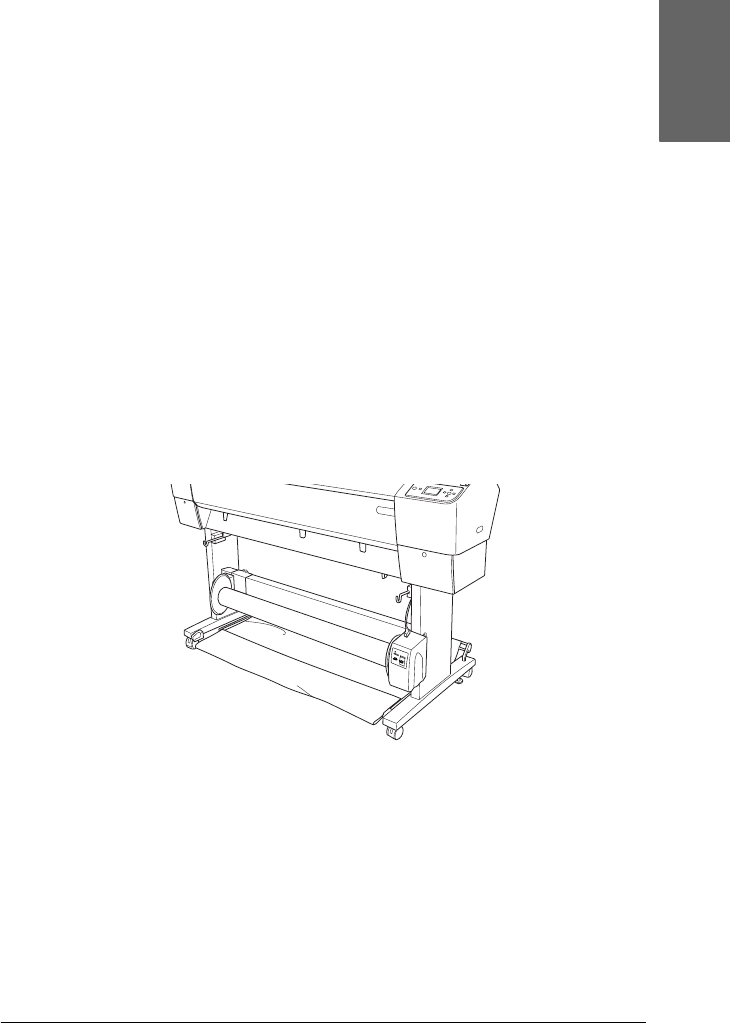
Paper Handling 261
6
6
6
6
6
6
6
6
6
6
6
6
English
Loading roll paper onto the take-up reel core
w
Warning:
❏ Turn off the Auto Take-up Reel Unit before loading paper. If
the take-up reel unit operates unexpectedly, bodily injury
may occur.
❏ Make sure the take-up reel unit is installed properly and
securely. Bodily injury may occur if it falls.
Before you load roll paper onto the take-up reel core, check the
following:
❏ Make sure that the leading edge of the roll paper is straight.
❏ Be sure to remove the center shaft from the upper basket
hooks and the lower shafts from the holes on the bottom of
the base unit, and put the paper basket under the printer.
Winding paper forward
When you want paper wound onto the take-up reel core with the
print on the outside, set the take-up reel unit to wind paper
forward. Follow the steps below.
1. Attach the three paper guides packaged with the Auto
Take-up Reel Unit evenly.


















