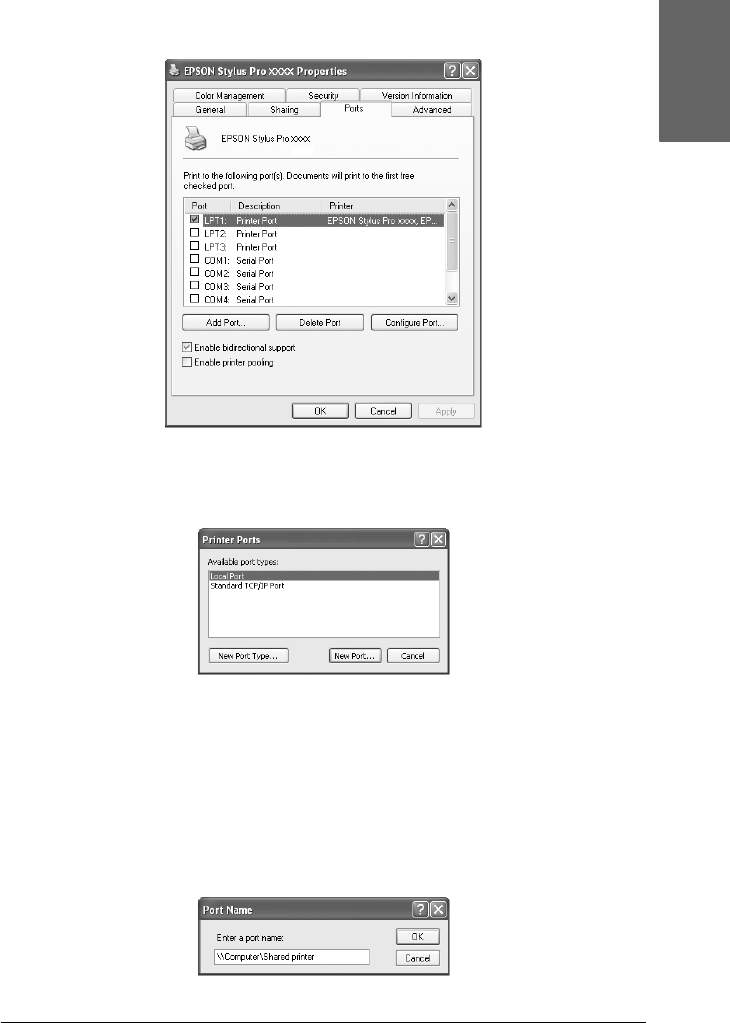
Printing with Windows 87
1
1
1
1
1
1
1
1
1
1
1
1
English
3. Click the Ports tab, and click Add Port.
4. Select Local Port, and then click New Port.
5. In the text box, type the following information:
\\name of computer that is connected to the printer\name of
the shared printer
Then click OK.


















