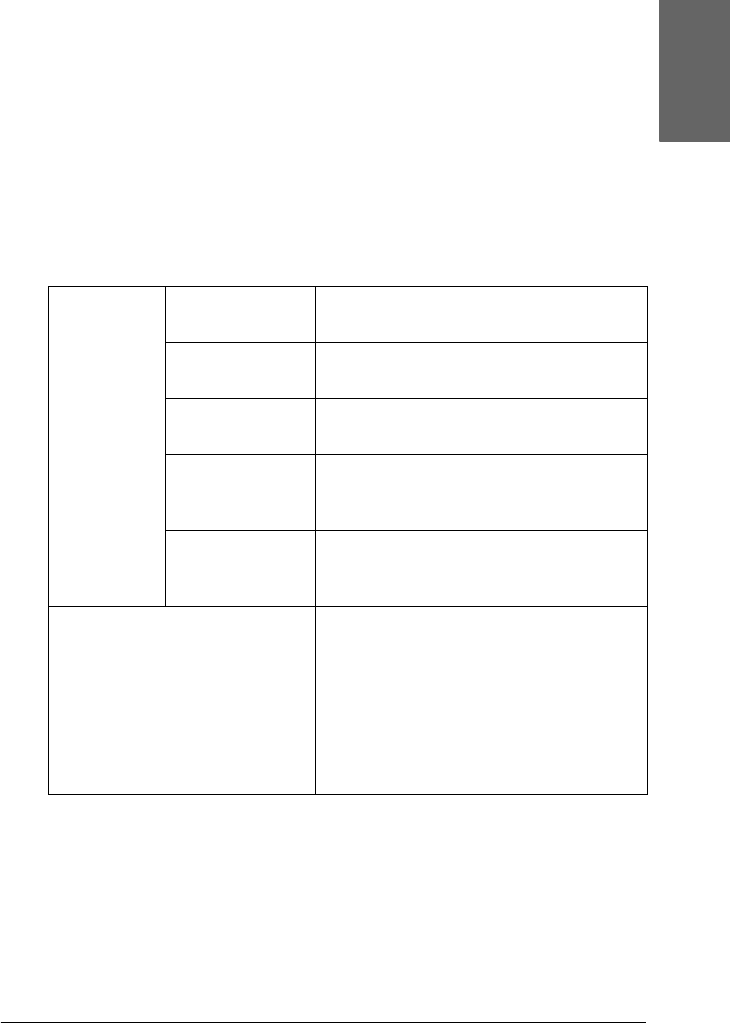
Printing with Mac OS 9.x 117
2
2
2
2
2
2
2
2
2
2
2
2
English
Note:
❏ This mode is available only with 16-, 24-, or 32-bit color data.
❏ This mode is available only when 32-bit color is selected as your
monitor display setting for Macintosh.
❏ Printing with PhotoEnhance selected may increase the time required
in printing, depending on your computer system and the amount of
the data contained in your data.
❏ The Tone setting appears for EPSON Stylus Pro 9400/7400 only.
Tone Auto Correct This setting provides standard image
correction for most photos. Try this first.
Sepia This setting applies a sepia tone to your
photos.
Neutral Gray This setting applies a black and white
tone to your print data.
Warm Gray This setting applies a warmer black and
white tone to your print data than
Neutral Gray.
Cool Gray This setting applies a cooler black and
white tone to your print data than
Neutral Gray.
Digital Camera Correction If you are printing photos taken with a
digital camera, select this check box to
give your printed photos a smooth and
natural appearance like that of photos
taken with a film camera.
Select the Smooth Skin check box to
adjust the image to make its skin color
smooth.


















