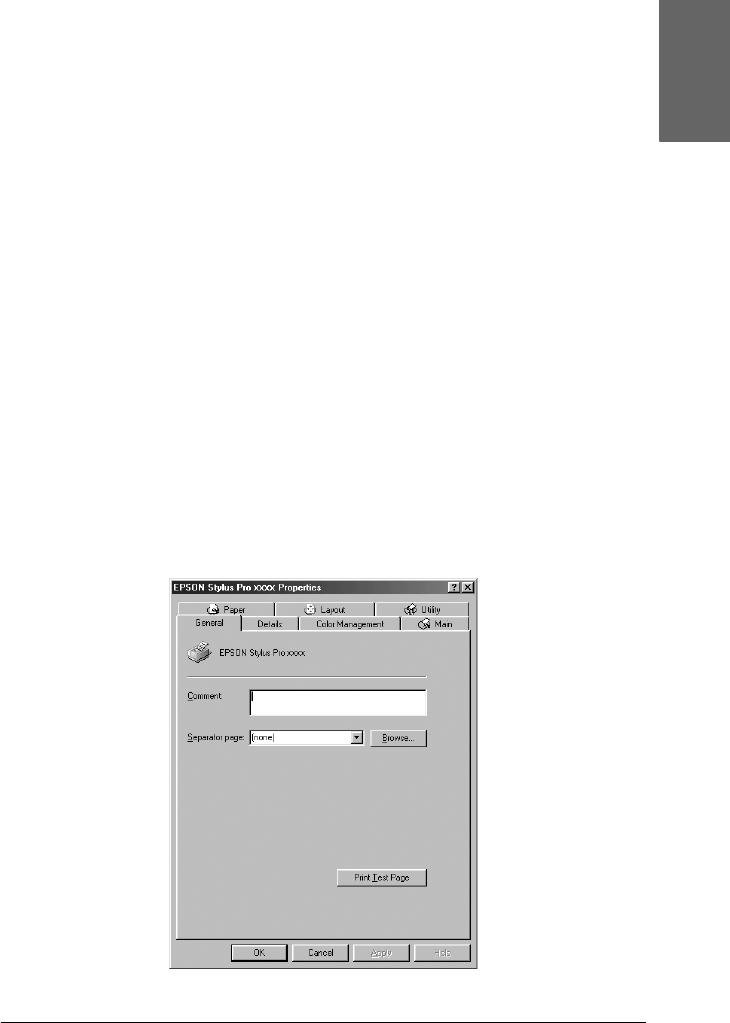
Problem Solver 331
8
8
8
8
8
8
8
8
8
8
8
8
English
The USB printer device driver or the printer software may be
incorrectly installed (Windows Me and 98 only)
If you canceled the plug-and-play driver installation in
Windows Me or 98 before the procedure was complete, the USB
printer device driver or the printer software may be incorrectly
installed.
To ensure that the driver and printer software are installed
correctly, follow the steps below.
Note:
The printer driver screens that appear in this procedure are for
Windows 98. The appearance of the Windows Me printer driver screens
differ only slightly.
1. Click the Start button, point to Settings, and then click
Printers. Make sure that the icon for your printer appears in the
Printers window.
2. Select the icon of your printer, and click Properties on the File
menu.


















