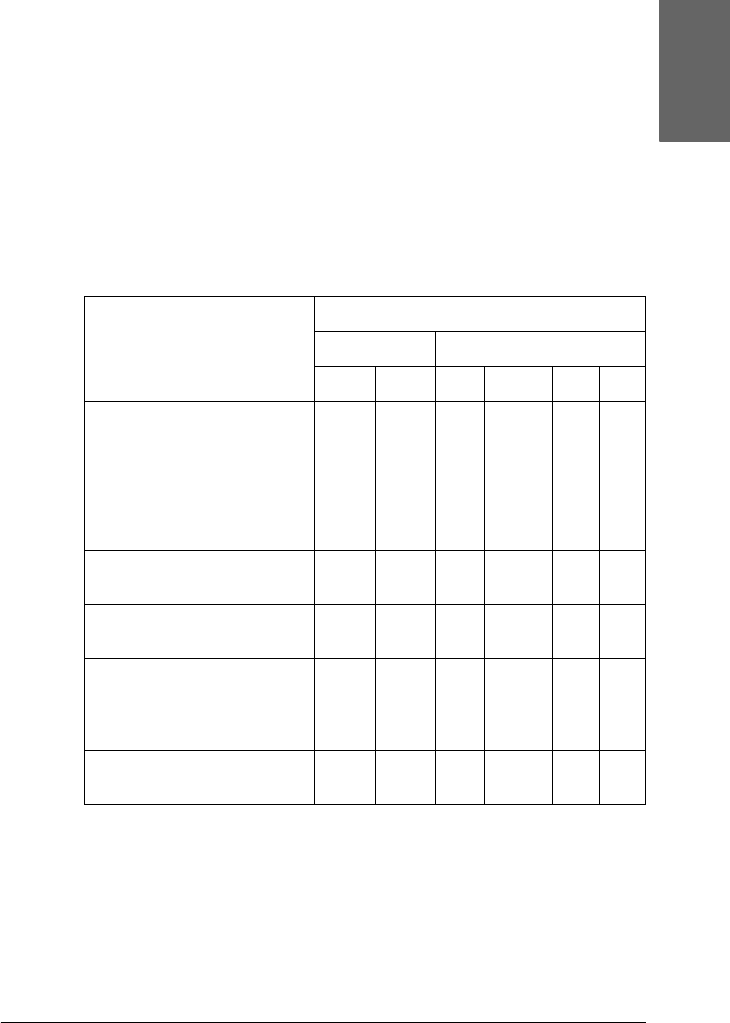
The Control Panel 227
4
4
4
4
4
4
4
4
4
4
4
4
English
If you are not satisfied with the result of the BI-D ALL
alignment, try UNI-D.
You can also align the print head individually by selecting
BI-D #1, BI-D #2, or BI-D #3. Select an ink dot size from
BI-D #1 to BI-D #3 depending on the media you use and the
print mode you want to try. The table below illustrates which
parameter is available for the media type and print quality.
For Print Quality, refer to the printer driver.
EPSON Stylus Pro 9400/7400:
✽ Print Quality A: Speed, B: Quality, C: Draft, D: Normal-360dpi, E: Fine-720dpi,
F: Super Fine-1440dpi
✽✽ When Super in the Advanced dialog box of the printer driver is selected,
select #2. When Super is not selected, select #1.
Media Name Print Quality ✽
Main Menu Custom Print Quality
ABCD EF
Photo Quality Ink Jet Paper
Singleweight Matte Paper
Doubleweight Matte Paper
Enhanced Matte Paper
Archival Matte Paper
Singleweight Matte Paper
(line drawing)
#1 #2 - #1 #2 #3
Plain Paper #1 #2 #1 #1/
#2✽✽
#2 -
Plain Paper (line drawing) #1 #2 - #1/
#2✽✽
#2 -
Tracing Paper
Enhanced Synthetic Paper
Enhanced Adhesive
Synthetic Paper
#1 #2 - #1 #2 -
Enhanced Matte
Posterboard
#2 #3 - - #2 #3


















