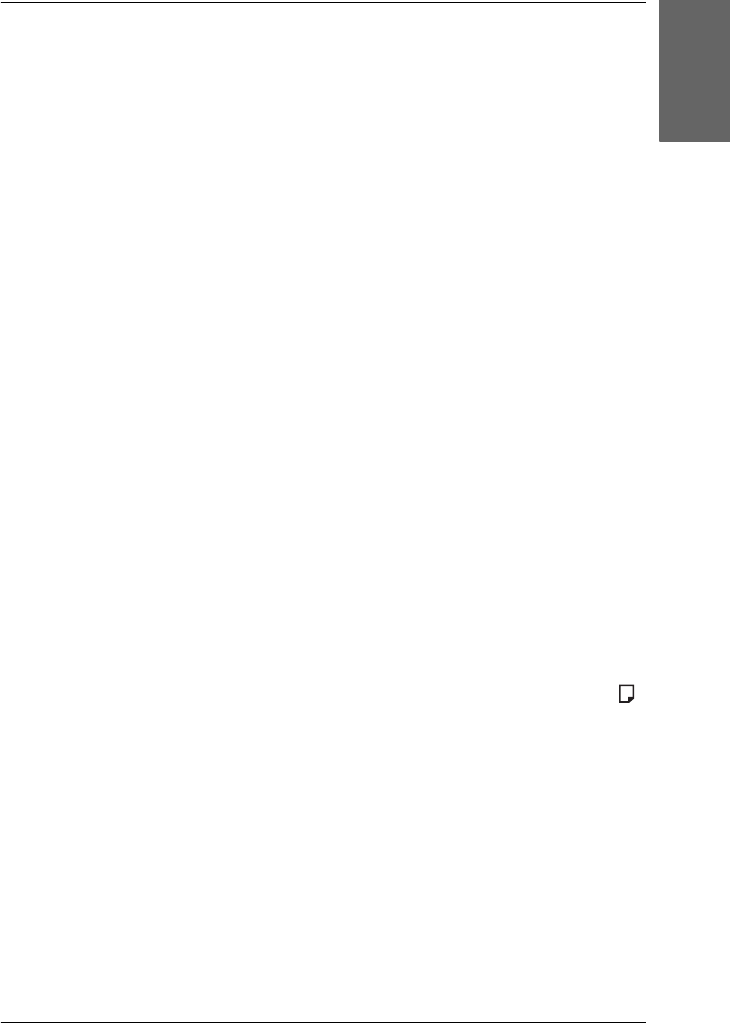
Paper Handling 271
6
6
6
6
6
6
6
6
6
6
6
6
English
Using Cut Sheet Media
Loading cut sheet media
To load cut sheet media longer than 483 mm (long edge of Super
A3/B), see the next section. To load paper with a length of A4,
Letter, A3, US B, and Super A3/B, see “Loading cut sheet with a
length of A4/Letter, A3/US B, and Super A3/B” on page 274.
If you are printing on thick paper (0.5 to 1.5 mm), see “Printing
on thick paper (0.5 to 1.5 mm)” on page 275.
Loading cut sheet media longer than 483 mm (long edge
of Super A3/B)
To load cut sheet media longer than 483 mm, follow the steps
below.
c
Caution:
As much as possible, keep your fingers off the printable surface of
the media, as fingerprints may reduce printout quality.
1. Make sure that the printer is on and the roll paper cover is
closed.
2. Press the Paper Source l button repeatedly until Sheet
appears.


















