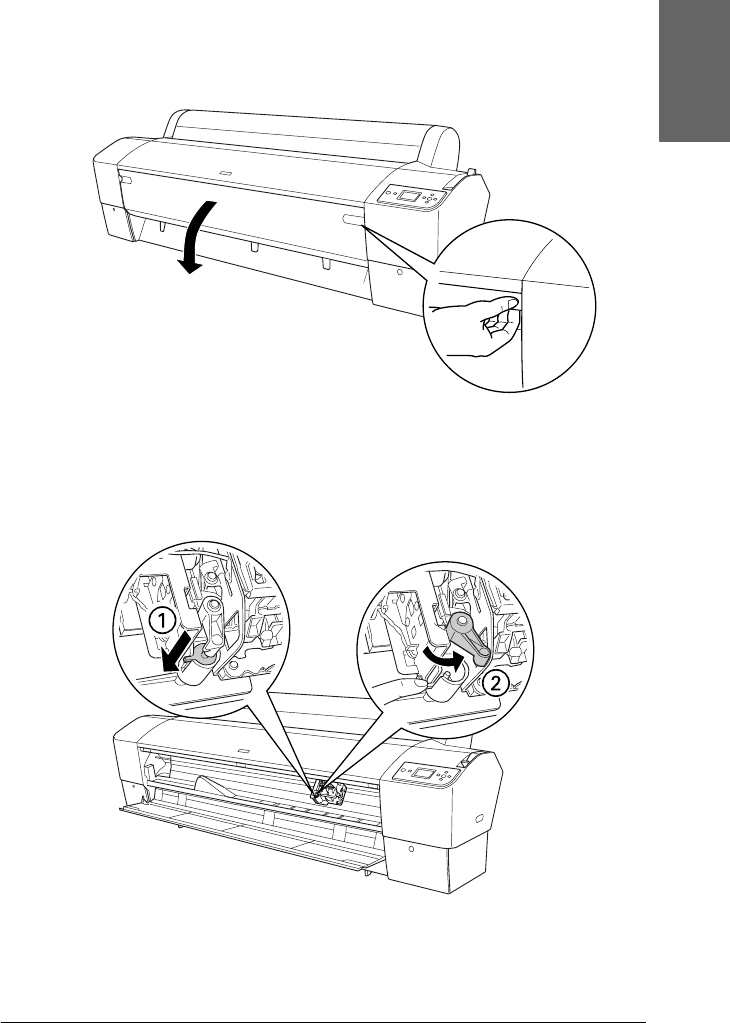
Maintenance and Transportation 301
7
7
7
7
7
7
7
7
7
7
7
7
English
6. When the paper cutter holder stops at the replacement
position, OPEN FRONT COVER TO SEE CUTTER REPLACEMENT
LABEL appears. Open the front cover.
7. When SEE LABEL TO REPLACE CUTTER appears on the LCD
panel, push in the side pin while turning the paper cutter
cover to the right to open the casing.


















