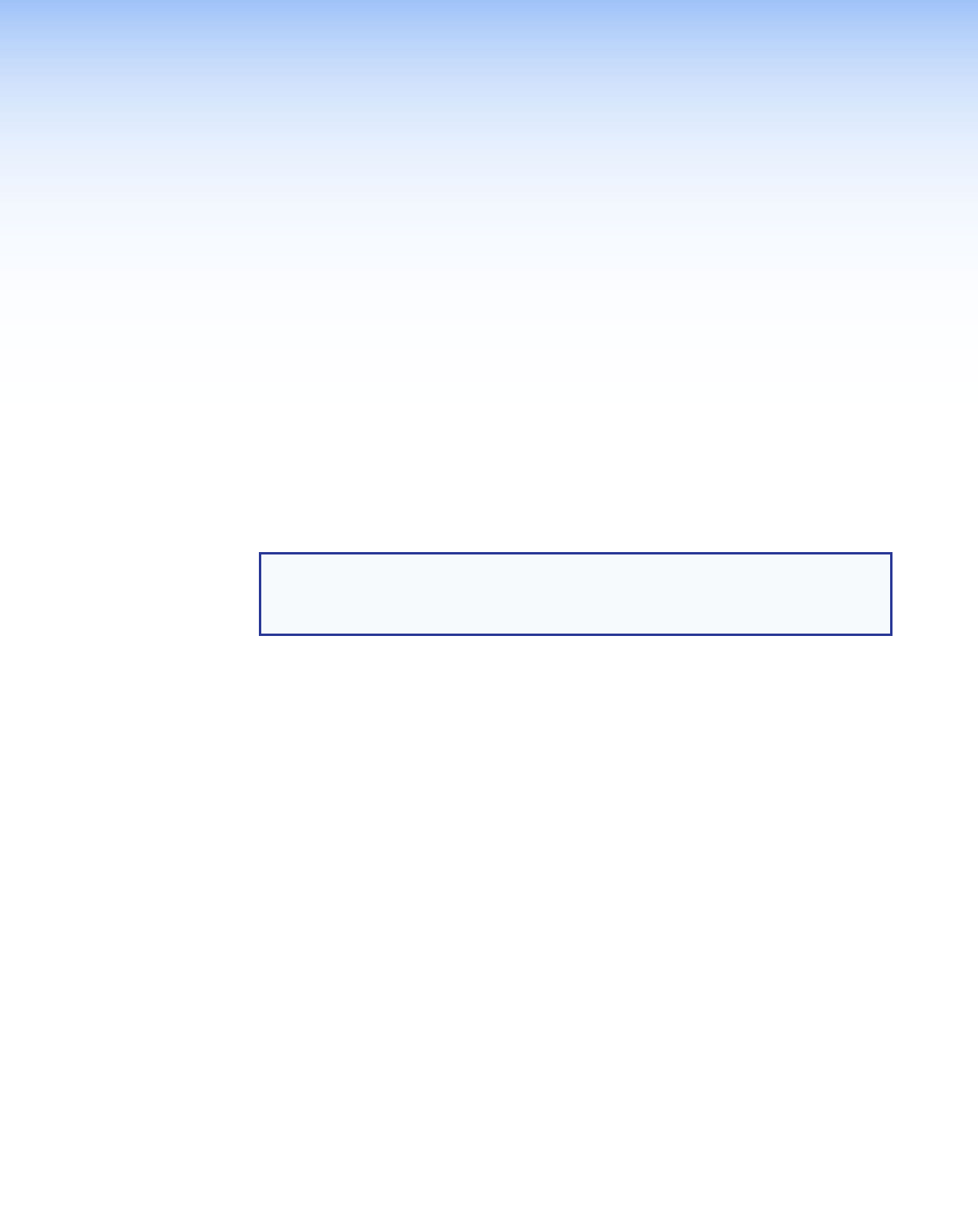
HTML Operation
This section introduces using the built‑in HTML pages to operate the FOX Matrix Switchers,
including:
• Opening the Embedded Web Pages
• Status Tab
• Configuration Tab
• File Management Tab
• Control Tab
The switcher can be controlled and operated through its LAN port, connected via a LAN
or WAN, using a web browser such as the Microsoft Internet Explorer. The display in the
browser of the status or operation of the switcher has the appearance of web pages. This
chapter describes the factory‑installed HTML pages, which are always available and cannot
be erased or overwritten.
NOTE: If your Ethernet connection to the matrix switcher is unstable, try turning off
the proxy server in your web browser. In Microsoft Internet Explorer, click
Tools
>
Internet Options > Connections > LAN Settings, uncheck the Use a proxy
server
... box, and then click OK.
FOX Matrix 3200 and 7200 Switchers • HTML Operation 93


















