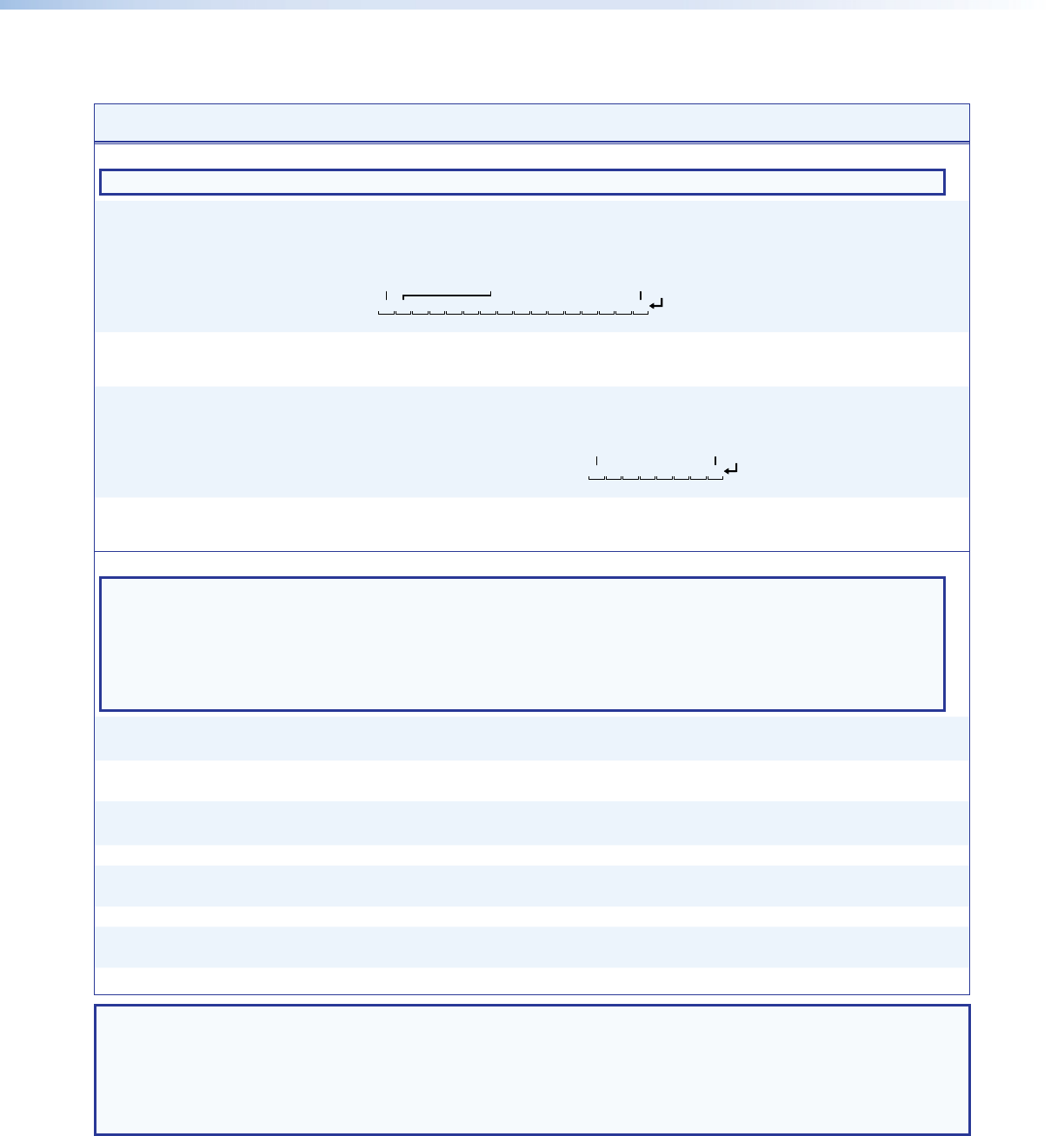
Command and Response Table for SIS Commands (continued)
Command Function SIS Command
(Host to Unit)
Response
(Unit to Host)
Additional description
I/O grouping
NOTE: The group that is assigned in each of the following I/O grouping commands (
X1@
) must be
1
,
2
,
3
,
4
, or 0 (not grouped).
Write input grouping
EX1@
1
X1@
2
...
X1@
n
I
}
Gri
X1@
1
X1@
2
X1@
3
...
X1@
n
]
Each
X1@
entry is the group number assigned to
an input, starting from input 1.
n is the highest‑numbered input.
Example (16 x 16 matrix):
E
40133000044...4I
}
See below. Input 1 is in Group 4,
Input 2 is in Group 0 (not grouped), ...
Input 16 is in Group 4.
01Input:
Gri
Response #s = group:
Input 1 in group 4
02 03 04 05 06 07 08 09 10 15 16
11 12 13 14
Input 2 not grouped Input 16 in group 4
4013300004 440004
Write output grouping
EX1@
1
X1@
2
...
X1@
n
O
}
Gro
X1@
1
X1@
2
X1@
3
...
X1@
n
]
Each
X1@
entry is the group number assigned to
an output, starting from output 1.
n
is the highest‑numbered output.
Read input grouping
E
I
} X1@
1
X1@
2
X1@
3
...
X1@
n
]
Each
X1@
entry is the group number assigned to
an input, starting from input 1.
n
is the highest‑numbered input.
Example (8 x 8 matrix):
E
I
}
01Input:
Response = group:
Input 1 in group 1
02 03 04 05 06 07 08
Input 8 not grouped
11133000
Read output grouping
E
O
} X1@
1
X1@
2
X1@
3
...
X1@
n
]
Each
X1@
entry is the group number assigned to
an output, starting from output 1.
n
is the highest‑numbered output.
Names
NOTES:
• The HTML language reserves certain characters for specific functions (see Special Characters on page 70).
• Do not use leading spaces in preset names.
• If a preset is unassigned, the name (
X(
) displays [unassigned].
• If a global preset is saved, but not yet named, the default name is Preset•
X&
.
• If a room preset is saved, but not yet named, the default name is Rm
X*
•Prst
X1)
.
Write global preset name
EX&
,
X(
NG
}
Nmg
X&
,
X(]
Example:
E
1,Security 1NG
}
Nmg01,Security 1
]
Name global preset 1 “Security 1.”
Read global preset name
EX&
NG
} X(]
Example:
E
2NG
}
Security 2
]
Global preset 2 is named “Security 2.”
Write room preset name
EX*
*
X1)
,
X(
NP
}
Nmp
X*
*
X1)
,
X(]
Example:
E
1*3,Podium_DVDNP
}
Nmp01*3,Podium_DVD
]
Name room 1, preset 3 “Podium_DVD.”
Read room preset name
EX*
*
X1)
NP
} X(]
Write input name
EX1#
,
X(
NI
}
Nmi
X1#
,
X(]
Example:
E
1,Podium camNI
}
Nmi01,Podium cam
]
Name input 1 “Podium cam.”
Read input name
EX1#
NI
} X(]
Write output name
EX@
,
X(
NO
}
Nmo
X@
,
X(]
Example:
E
1,Main PJ1NO
}
Nmo01,Main PJ1
]
Name output 1 “Main PJ1.”
Read output name
EX@
NO
} X(]
NOTE:
X@
= Output number 01 – (maximum number of outputs for your configuration)
X&
= Global preset number 00 – 32 (FOX Matrix 3200) or 64 (FOX Matrix 7200) (00 = current configuration)
X*
= Room # (for room presets) 01 – 10 (each can have up to 10 presets (
X(
s) assigned)
X(
= Room name 12 characters maximum
X1)
= Room preset number 00 – 10 maximum (0 = current configuration for room)
X1@
= Group number (for I/O grouping) 1 (group 1) through 4 (group 4) (or 0 = no group)
X1#
= Input number (for other than tie) 01 – (maximum number of inputs for your configuration)
FOX Matrix 3200 and 7200 Switchers • Programming Guide 63


















