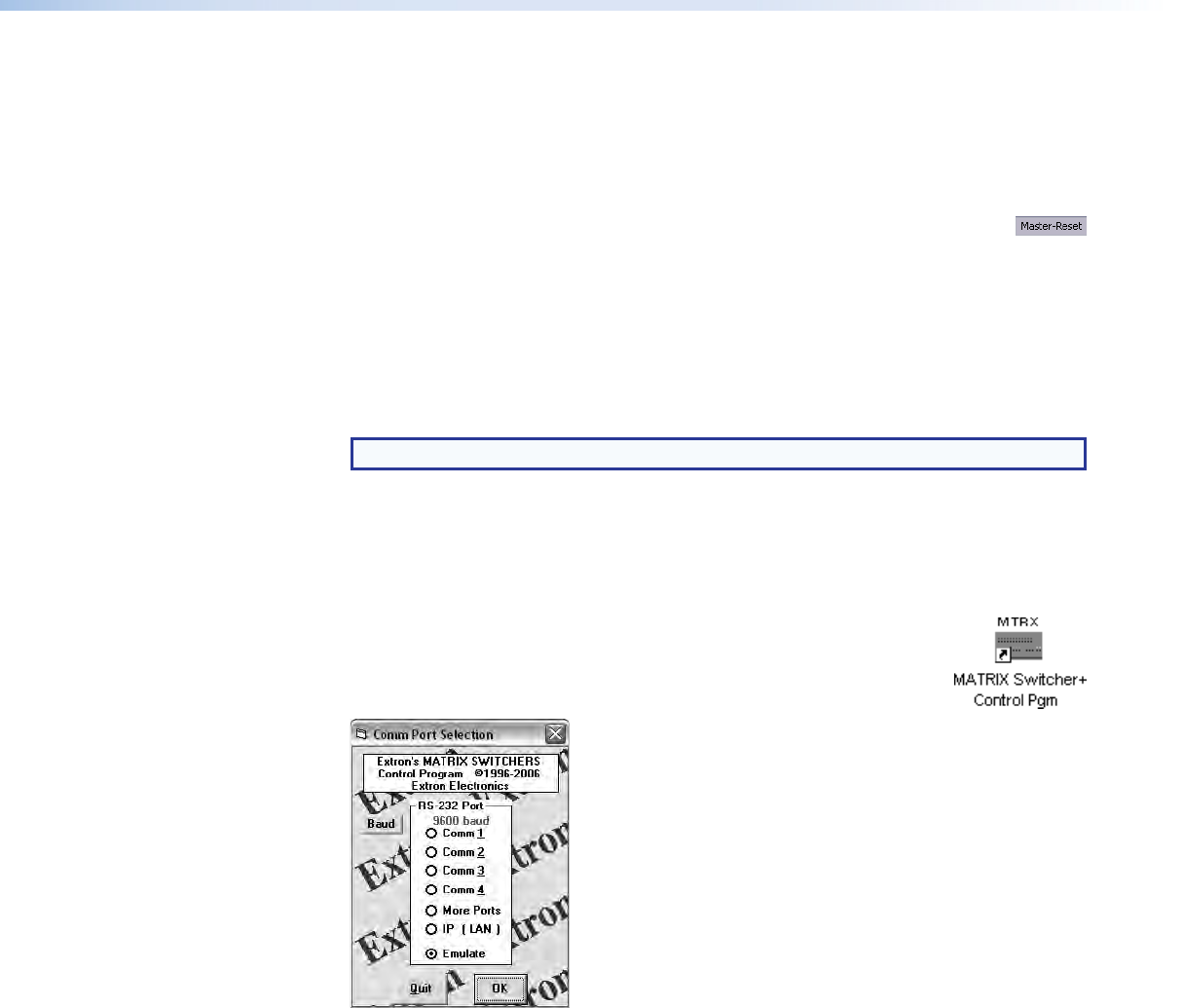
• Catch FPC/other’s changes — When checked, sets the switcher to report all
configuration and setting changes to the serial port or Ethernet connection that turned
this selection on. These reports allow the Matrix Switchers Control Program to track
the changes that occur in the configuration and settings of the switcher, whether
commanded via the front panel, a serial port, or the Ethernet port.
Master-Reset selection
Master reset performs all of the following functions:
• Clears all ties
• Clears all presets
• Clears all rooms
• Clears all output mutes
• Resets all I/O grouping
NOTE: Master reset does not reset the Internet protocol (IP) settings.
Using Emulation Mode
Emulation mode allows you to set up the software without connecting the switcher. Use
emulation mode as follows:
1. To run the Matrix Switchers Control Program, click
Start
>
Programs
>
Extron
Electronics
>
Matrix
Switchers
>
MATRIX
Switcher
+
Control
Pgm
.
The Comm Port Selection window (see figure 48) appears.
Figure 48. Comm Port Selection Window
2. Choose
Emulate
, and click
OK
.
3. Choose an emulation file to open, and click
OK
. The file DEMO.MTX provides a sample
of a completed matrix setup. Selecting the file NEW.INI or clicking
Cancel
provides a
blank setup window to get you started.
4. Enter the file name under which you want to save any changes to the file, and click
OK
.
FOX Matrix 3200 and 7200 Switchers • Matrix Software 89


















