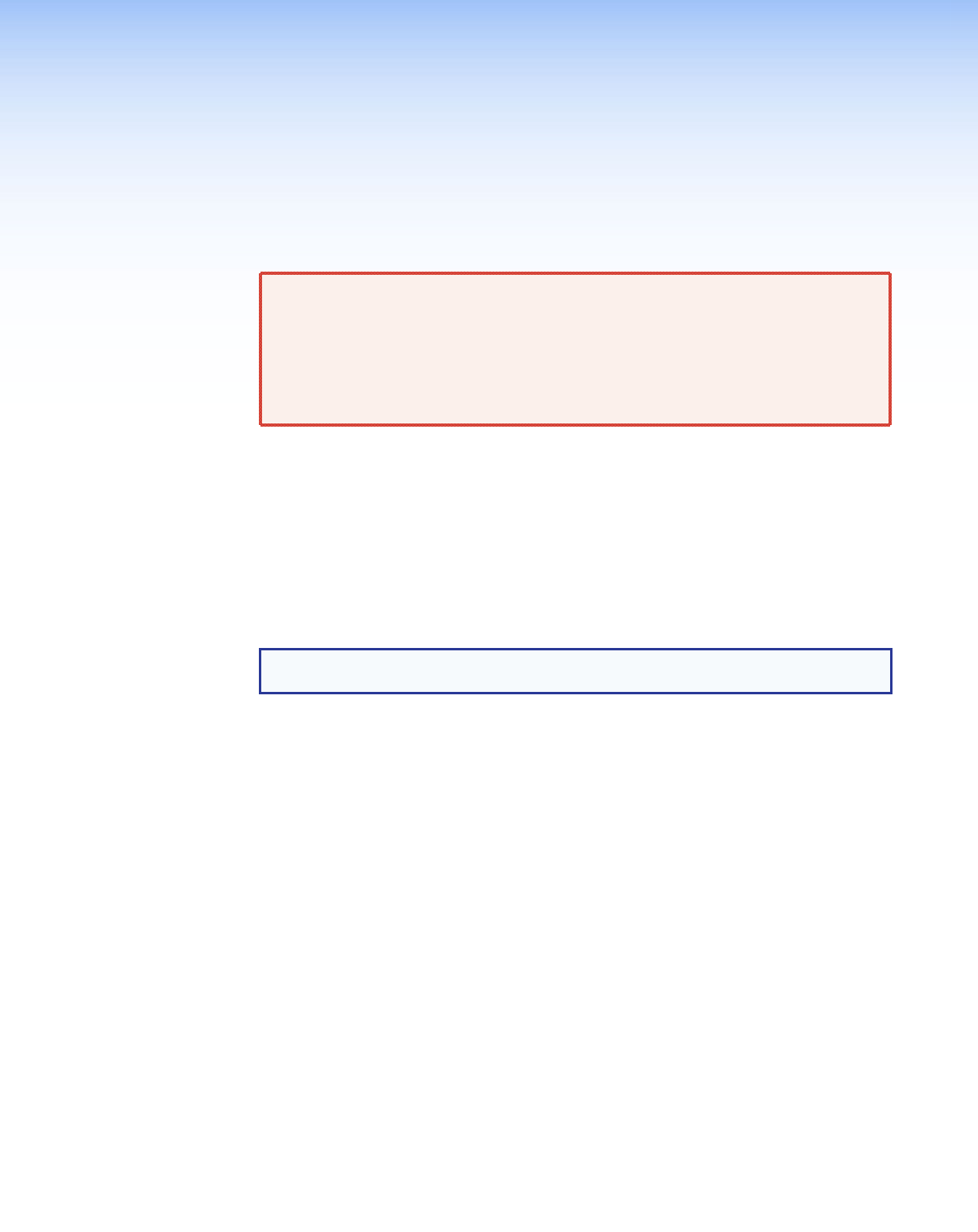
Introduction
WARNING: Risk of serious physical injury — The FOX matrix switchers fiber optic
I/O boards output continuous invisible light, which may be harmful to the eyes. Use
with caution.
• Do not look into the fiber optic cable connectors or into the fiber optic cables
themselves.
• Plug the attached dust caps into the optical transceivers when the fiber cable is
unplugged.
• About this Guide
• About the FOX Matrix Switchers
• Features
About this Guide
This guide contains installation, configuration, and operating information for the Extron
FOX Matrix 3200 Switcher and FOX Matrix 7200 Switcher. These customizable matrix
switchers support up to 32 (FOX Matrix 3200) or 72 (FOX Matrix 7200) inputs and outputs.
NOTE: In this guide, “FOX matrix switcher” and “switcher” refer to either switcher model
unless otherwise specified.
About the FOX Matrix Switchers
The FOX matrix switchers (see figure 1 on the next page) distribute optical and electronic
input signals to one or more optical and electronic outputs. The matrix switchers can
route multiple input/output configurations simultaneously. The switchers are configurable,
assembled from individual input/output (I/O) boards, each of which supports 8 inputs by
8 outputs in a combination of the following types of board:
• Singlemode and multimode fiber optic I/O 88 reclocking boards — These
non‑pathologically‑compliant fiber optic boards route signals that are compatible with all
Extron FOX 500, FOXBOX, FOX II, and PowerCage FOX fiber optic product lines.
• FOX 3G I/O 88 SM P board — This pathologically‑compliant fiber optic board passes
digital signals in broadcasting applications, while addressing the compatibility issues of
passing pathological signals generated from 3G‑SDI, HD‑SDI, and SDI signals over fiber
optic systems.
• BNC 3G/HD/SD-SDI 88 I/O board — This pathologically‑compliant board supports
and passes 3G‑SDI, HD‑SDI, and SD‑SDI signals in their native (electronic) format.
FOX Matrix 3200 and 7200 Switchers • Introduction 1


















