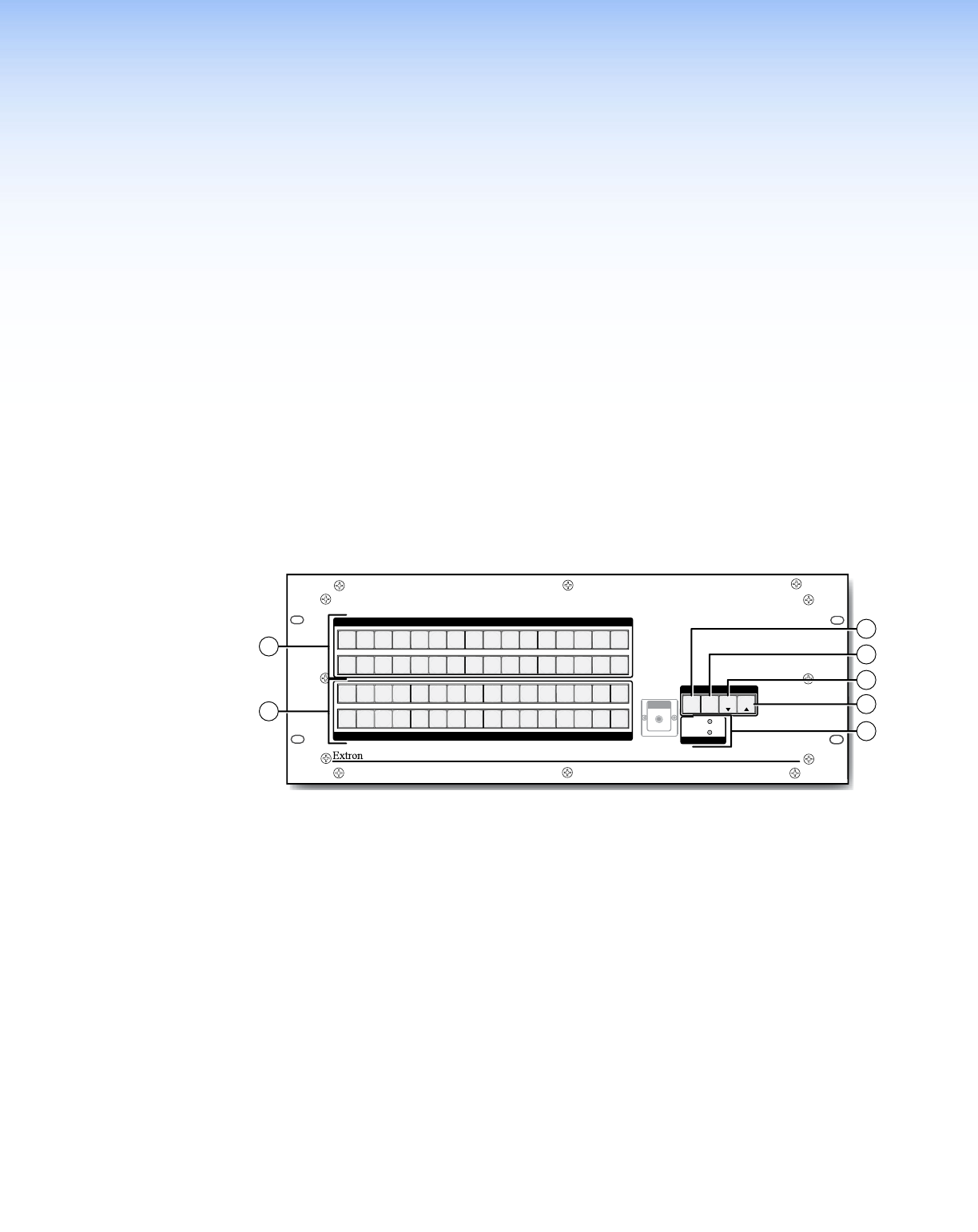
Operation
This section describes the front panel operation of the FOX Matrix Switcher, including:
• Front Panel Controls and Indicators
• Rear Panel Power Indicators
• Front Panel Operations
• Reset Operations
• Troubleshooting
• Configuration Worksheets
Front Panel Controls and Indicators
The front panel controls (see figure 15, below, and figure 16 on the next page) are grouped
into two sets. The input and output buttons are grouped on the left side of the control panel.
The control buttons are grouped on the right side of the panel.
FOX 4G MATRIX 3200
FIBER OPTIC DIGITAL MATRIX SWITCHER
POWER SUPPLY
PRIMARY
REDUNDANT
INPUTS
OUTPUTS
CONTROL
ENTER PRESET
VIEW
ESC
1
2
3
4
5
6 7 8
9
10
11 12
13 14 15 16
17
18
19
20
21
22
23 24
25
26
27
28
29 30 31 32
1
2
3
4
5
6 7 8
9
10
11 12
13 14 15 16
17
18
19
20
21
22
23 24
25
26
27
28
29 30 31 32
CONFIG
1
2
7
5
4
3
6
Figure 15. Front Panel, FOX Matrix 3200 Switcher
a Input buttons (see page 20).
b Output buttons (see page 21).
c Enter button (see page 22).
d Preset button (see page 22).
e View button (see page 23).
f Esc button (see page 23).
g Primary and Redundant Power Supply LEDs (see page 23).
FOX Matrix 3200 and 7200 Switchers • Operation 18


















