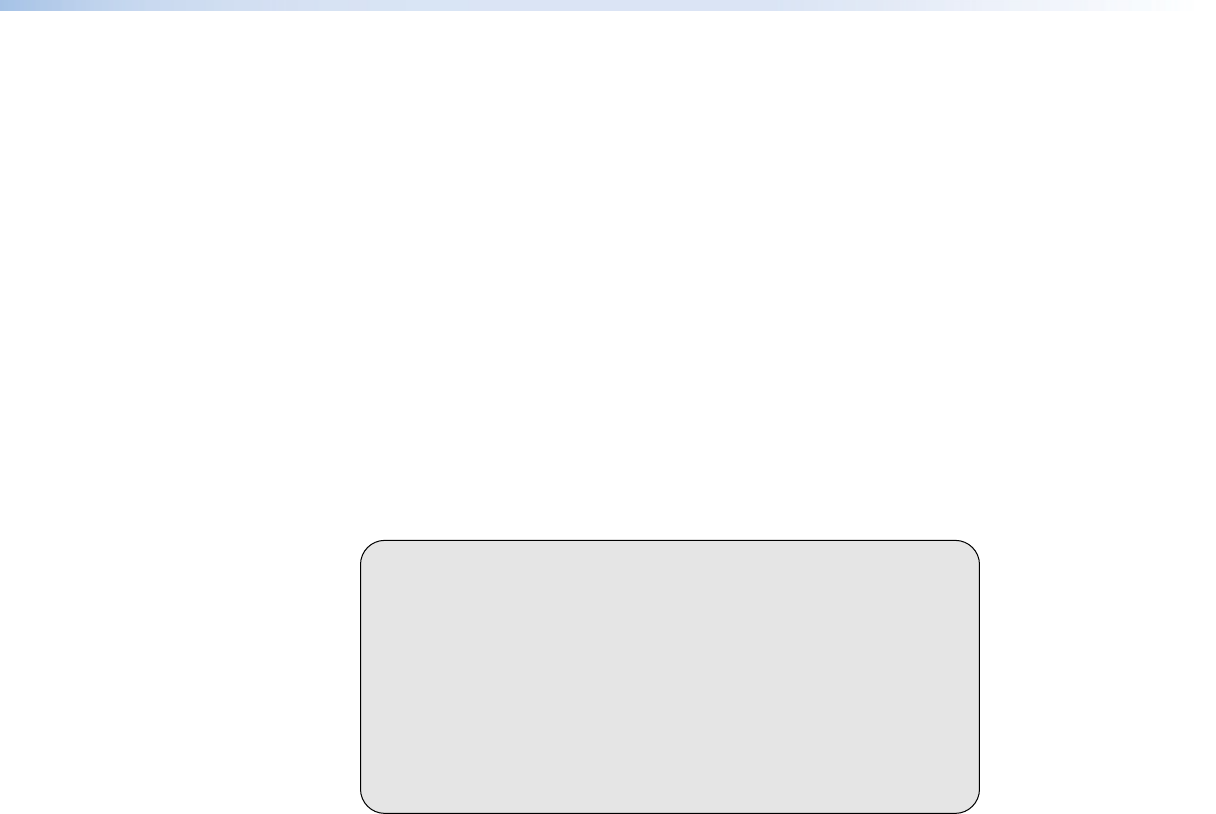
6. After verifying that the IP address change was successful, enter and issue the arp –d
command at the Command prompt. For example:
arp –d 10.13.197.7 removes 10.13.197.7 from the ARP table
or
arp –d* removes all static IP addresses from the ARP table.
Connecting as a Telnet Client
The Microsoft Telnet utility is available from the Command prompt. Telnet allows you to input
SIS commands to the FOX matrix switcher from the PC via the Ethernet link and the LAN.
Access the Command prompt and start Telnet as follows:
1. On the Windows task bar, click
Start
>
Run
.
2. At the Open prompt, type command.
3. Click the
OK
button.
4. At the Command prompt, type Telnet and then press <Enter>. The computer returns a
display similar to the one shown in figure 73.
Microsoft (R) windows 2000 (TM) Version 5.0 (Build 2195)
Welcome to Microsoft Telnet Client
Telnet Client Build 5.00.99203.1
Escape Character is 'CTRL+]'
Microsoft Telnet>
Figure 73. Telnet Window
Telnet Tips
It is not the intention of this guide to detail all of the operations and functionality of Telnet;
however, some basic level of understanding is necessary for operating the FOX matrix
switcher via Telnet.
Open
Connect to the FOX matrix switcher using the Open command. Once you are connected to
the switcher, you can enter the SIS commands the same as you would if you were using the
RS‑232 or RS‑422 link.
Connect to the FOX matrix switcher as follows:
1. At the Telnet prompt, type open {IP address} and then press <Enter>.
If the switcher is not password protected, no further prompts are displayed until
you break or disconnect the connection to the matrix switcher.
If the switcher is password protected, Telnet displays the password prompt.
FOX Matrix 3200 and 7200 Switchers • Ethernet Connection 120


















