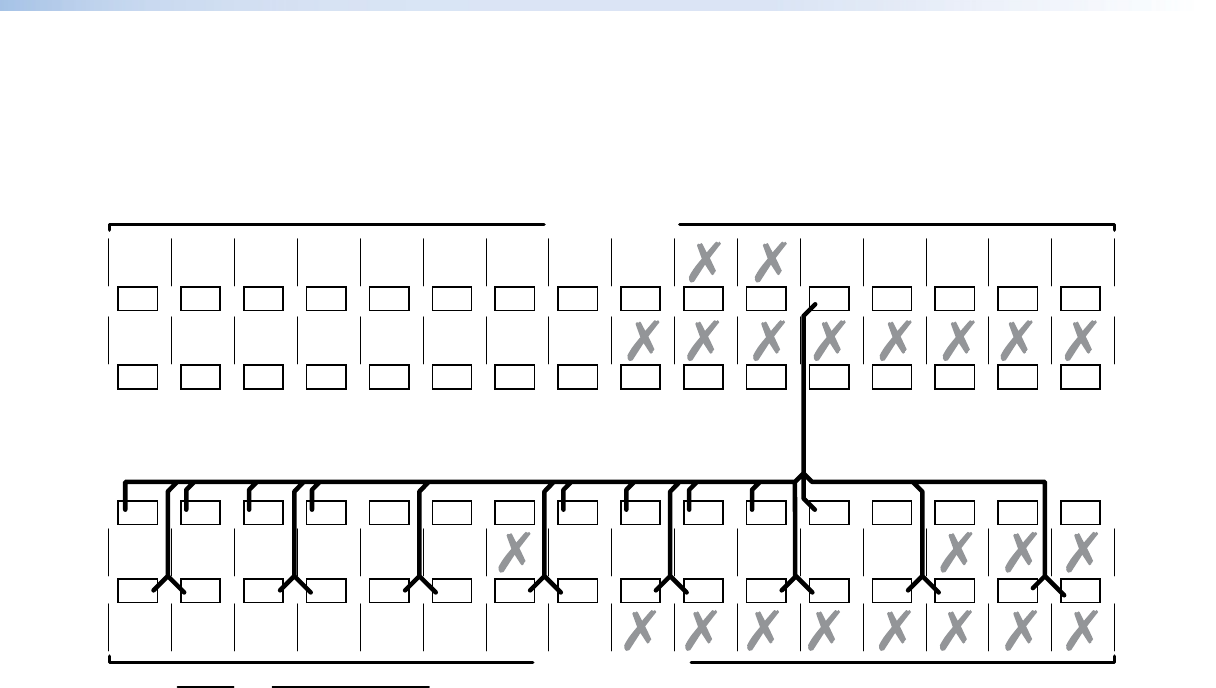
Worksheet Example 3: Test configuration
The A/V system in our fictional organization needs to be fine tuned on a regular basis.
Figure 30 shows a typical test configuration, with an Extron video test generator (input 12)
generating a test pattern to all monitors (outputs 1, 2, 3, 4, 8, 9, 10, 11, and 12) and to the
various wall boxes.
Input sources
Preset # Title:
Fill in the preset number and use colors, or dashes, etc. to make connecting lines.
26 27 28 29 30 31 32 17 18 19 20 21 22 23 24 25
10 11 12 13 14 15 16 1 2 3 4 5 6 7 8 9
26 27 28 29 30 31 3217 18 19 20 21 22 23 24 25
10 11 12 13 14 15 16123456789
Camera
main
podium
VTG
400
Rack DVD
(DVS)
PC1
RGB 201
Classrm
#1 VCR
DVS 406
Classrm
#2 VCR
DVS 406
Audio
CD
Laptop
RGB 201
Podium
mic
Camera
#2
Floorbox
#1-1
Floorbox
#1-4
Floorbox
#1-3
Floorbox
#1-2
Floorbox
#2-1
Floorbox
#2-4
Floorbox
#2-3
Floorbox
#2-2
Demo rk
#1
USP 405
Demo rk
#3
USP 405
Demo rk
#2
USP 405
Demo rk
#4
USP 405
Main
hall
PJ#1
Demo
rack
monitor
Class
room #1
monitor
Lobby
monitor
VCR
(USP 405)
Class
room #2
monitor
Sound
system
#2
Conf.
room
Podium
monitor
Main
hall
PJ#2
Demo
allbox
#1-1
Demo
allbox
#1-2
Demo
allbox
#2-1
Demo
allbox
#2-2
Demo
allbox
#3-1
Demo
allbox
#3-2
Demo
allbox
#4-1
Demo
allbox
#4-2
Demo
rack
sitcher
Demo
room
PJ#1
Output destinations
Figure 30. Worksheet Example 3: Test Configuration
FOX Matrix 3200 and 7200 Switchers • Operation 49


















