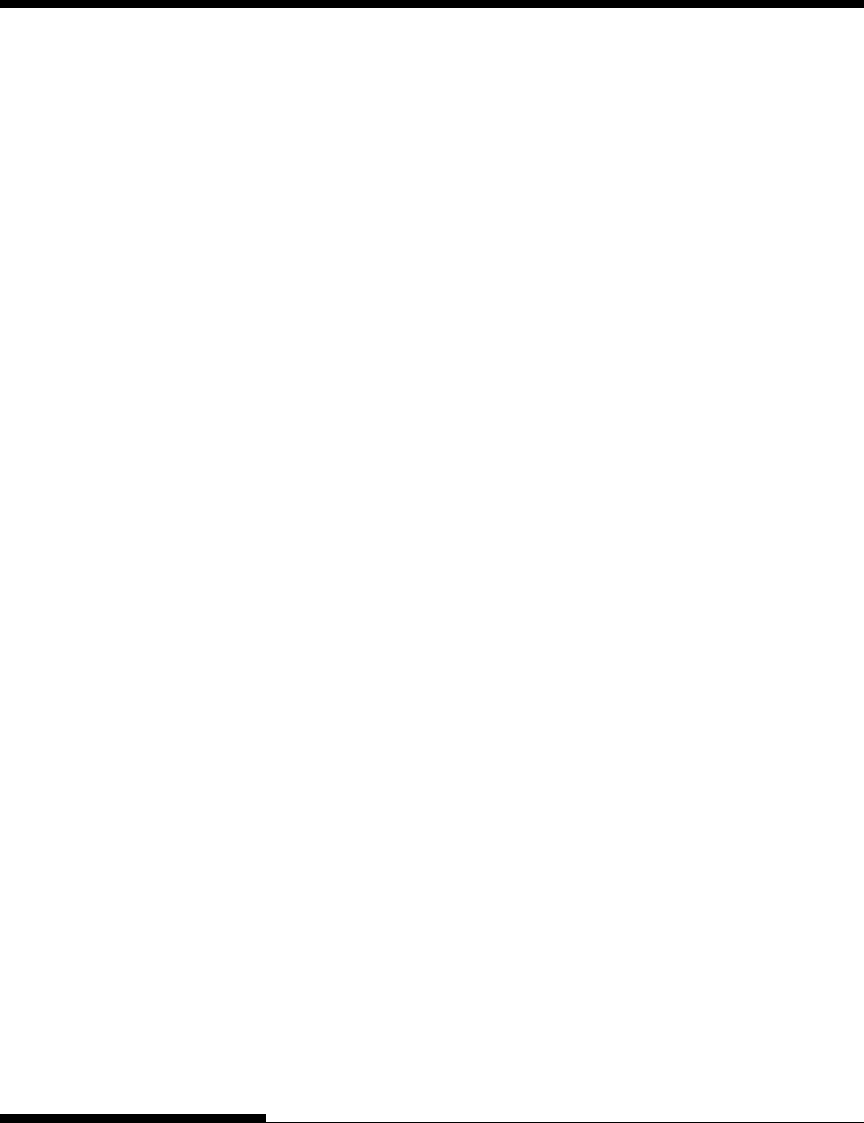
USING SETUP MODE
User's Manual5-14
MENU1 AND MENU2 ITEMS
AND OPTIONS
The MENU1 and MENU2 functions allow you to change the print
options assigned to MENU1 and MENU2 on the printer control panel.
In normal (nonsetup) mode, you can easily switch between the menus
for printing, as described in Chapter 4.
MENU1 is invoked when you first turn the printer on.
Select the same emulation on the printer as is selected in your
software. If the emulations are not the same, the printer will not work
correctly with your software. If you plan to use two different
emulations on a regular basis, assign the most frequently used
emulation to MENU1. Assign the second emulation to MENU2. All
of the other settings available for MENU1 and MENU2 are optional.
Some of the items and options will vary with the emulation.
To determine which features your software supports, refer to your
software documentation.
Table 5.3 describes the MENU1 and MENU2 items and options. Both
functions offer the same items and options. The items in Table 5.3 are
listed in the order in which they are printed. Not all items are defined
for all emulations and some options vary with the emulation.
The procedure for changing the options is reffered to Setup Mode
Example.


















