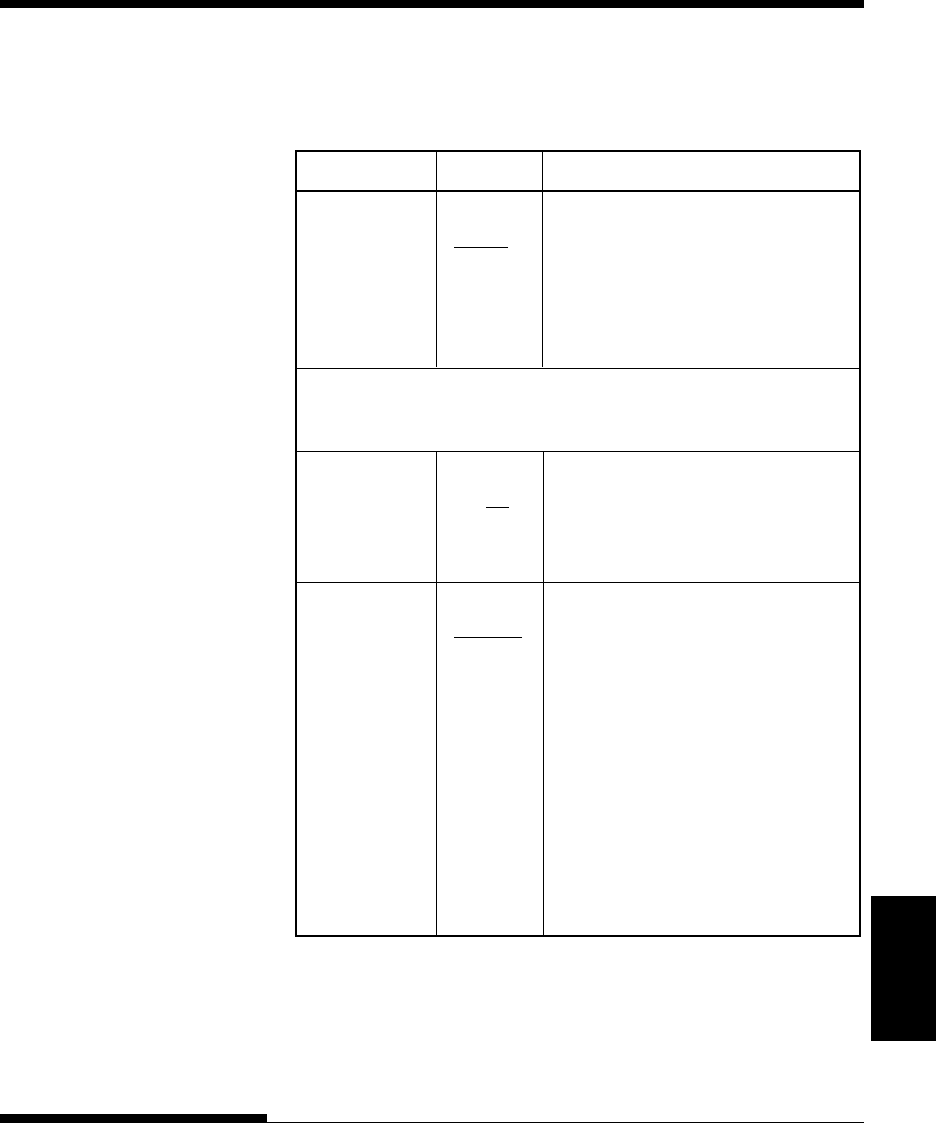
Setup Mode
USING SETUP MODE
User's Manual 5-37
Table 5.6 CONFIG Items and Options (Cont.)
NOTE: Underlined options are the factory defaults.
CONFIG Items Options Description
<CUTLOAD> Single sheet autoloading.
AUTO Single sheet paper is automatically
loaded a certain time after you set
the paper.
BUTTON Single sheet paper can be loaded by
pressing the LOAD button.
The following <LOADTIM> item is printed when
CUTLOAD:AUTO is specified for the <CUTLOAD> item.
<LOADTIM> Autoload start time.
0.5,
1.0, Autoloading starts when this
1.5, 2.0 amount of time passes after you set
2.5, 3.0
SEC
single sheet paper.
<DECODE> Command decode timing.
DIRECT The printer decodes certain
commands immediately after
receiving data.
Example:
ESC SUB I, ESC CR P (DPL24C+)
ESC Q # (IBM XL24E)
QUEUED
The printer decodes commands after
storing all data (including com-
mands) in the input buffer. This
speeds data reception because the
printer does not require decoding
time during data reception.


















