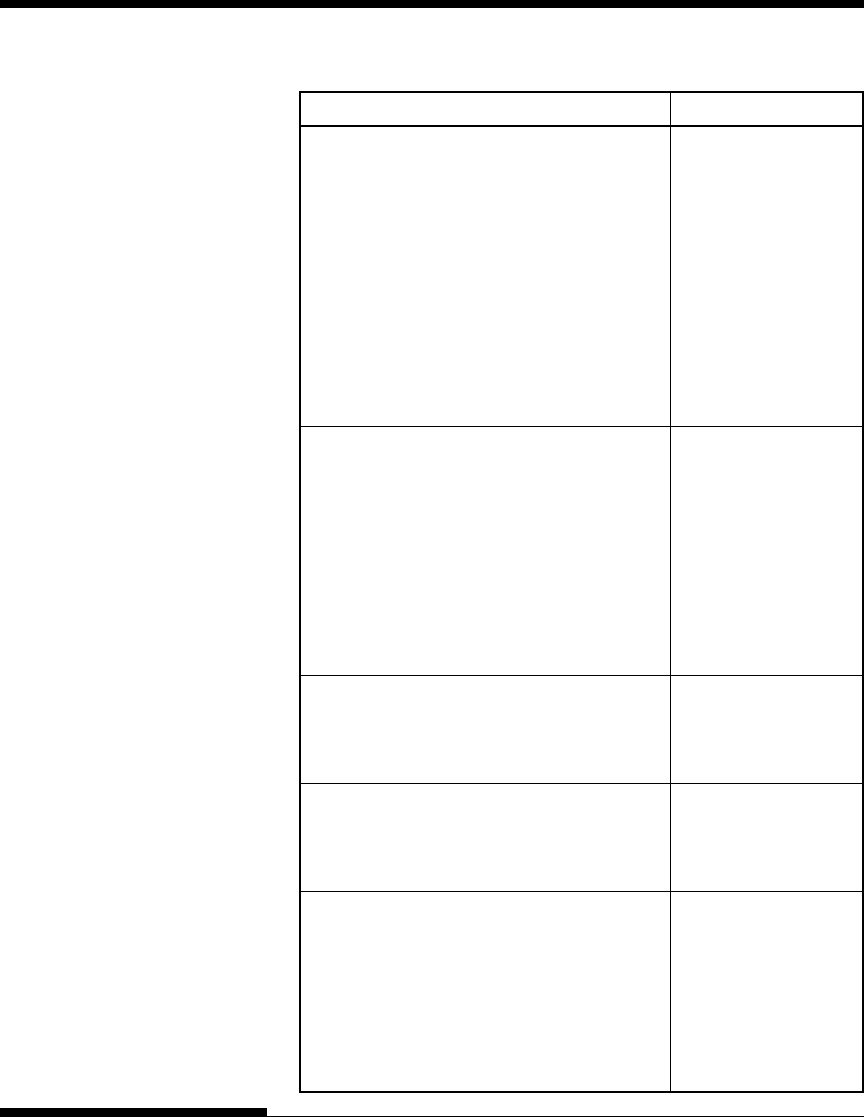
C-12 User's Manual
COMMAND SETS (DPL24C PLUS)
Function Command
Bit Image Graphics
Graphics type m graphics ESC * (m)
(n
1
) (n
2
) (data)
Graphics type m graphics ESC e b (m)
(n
1
) (n
2
) (data) or
ESC e B (m)
(n
1
) (n
2
) (data)
Single-density graphics ESC K (n
1
) (n
2
) (data)
Double-density graphics ESC L (n
1
) (n
2
) (data)
High-speed double-density graphics ESC Y (n
1
) (n
2
) (data)
Quadruple-density graphics ESC Z (n
1
) (n
2
) (data)
360 dot per inch 24-pin graphics FS Z (n
1
) (n
2
) (data)
Cut Sheet Feeder Control
Feed a sheet from bin 1 ESC EM 1
Feed a sheet from bin 2 ESC EM 2
Feed a sheet from bin 3 ESC EM E
Eject a page from the printer ESC EM R
Select bin 1 for following pages / / 1 / /
Select bin 2 for following pages / / 2 / /
Select bin 3 for following pages / / E / /
Eject sheet at end of current page / / R / /
Change bins at next page / / C / /
Initialize Printer
Reset printer ESC @
Reset printer ESC CR P
Initialize printer ESC SUB I
Bar Code Printing
Print bar code ESC DC4 (b) R
(c) (w) (h) (a)
(ch
1
) ... (ch
n
)
Print Option Control
Friction feed selection / / F / /
Rear tractor feed selection / / T / /
Front tractor feed selection / / M / /
Host controlled paper path control n= “F” : Friction
ESC e T(n)
“T” : Rear Tractor
“M” : Front Tractor
Automatic paper thickness control
ESC e P (n
1
) (n
2
) (n
3
) (n
4
)


















