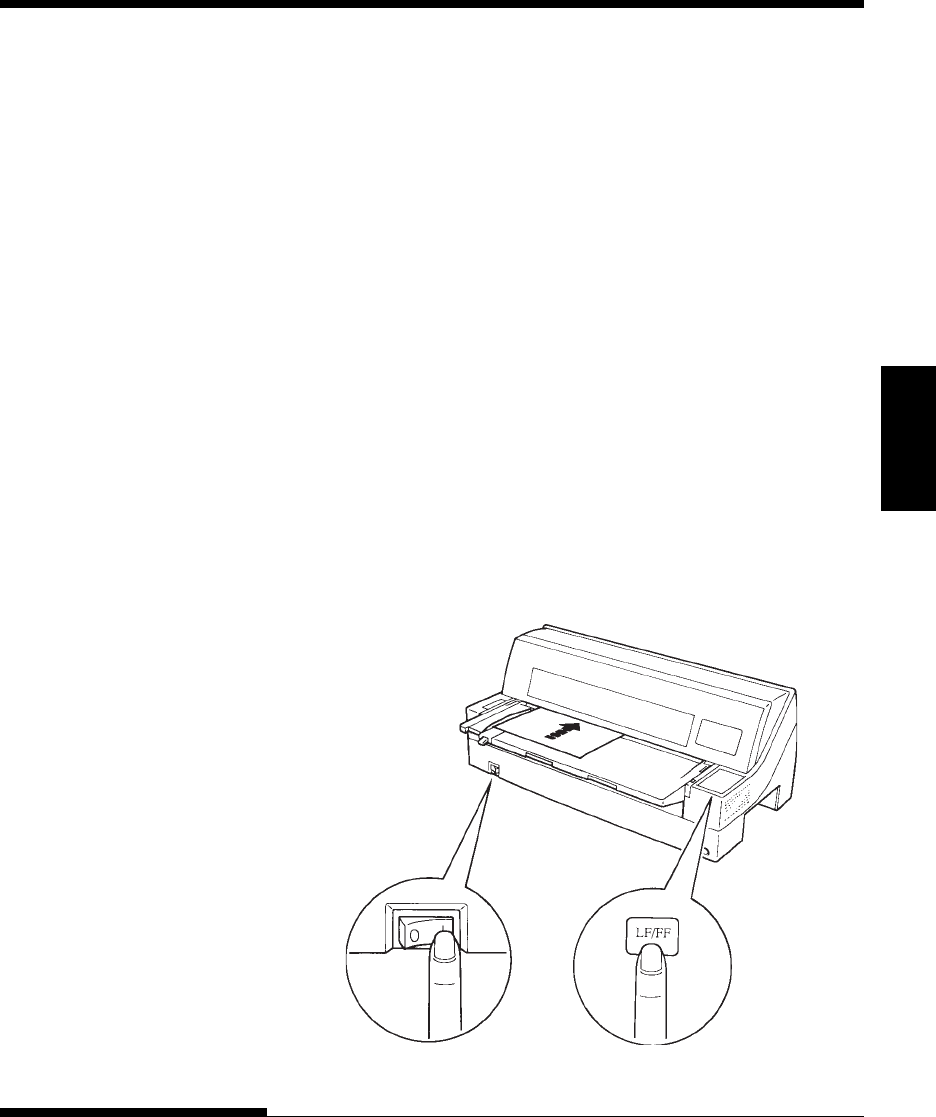
Setting Up
SETTING UP
User's Manual 2-17
3. Place the paper table in normal mode position. Insert a sheet of
paper (A4 or larger) into the printer, keeping it aligned with the
paper guide on the left hand side of the paper table. The sheet
will automatically be pulled into the printing start position.
Printing the Self-Test
The printer has a built-in self-test program. The self-test prints the
firmware version, the names of the printer’s resident emulations, and
all of the characters available in the emulations. The self-test prints 80
characters per line.
To print a self-test page, make sure that a sheet of paper is loaded.
Then proceed as follows:
1. Turn the printer off.
2. While pressing the LF/FF button, turn the printer back on.
Keep the LF/FF button pressed until the printer beeps.
Self-test printing will start.
Starting the self-test


















