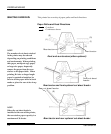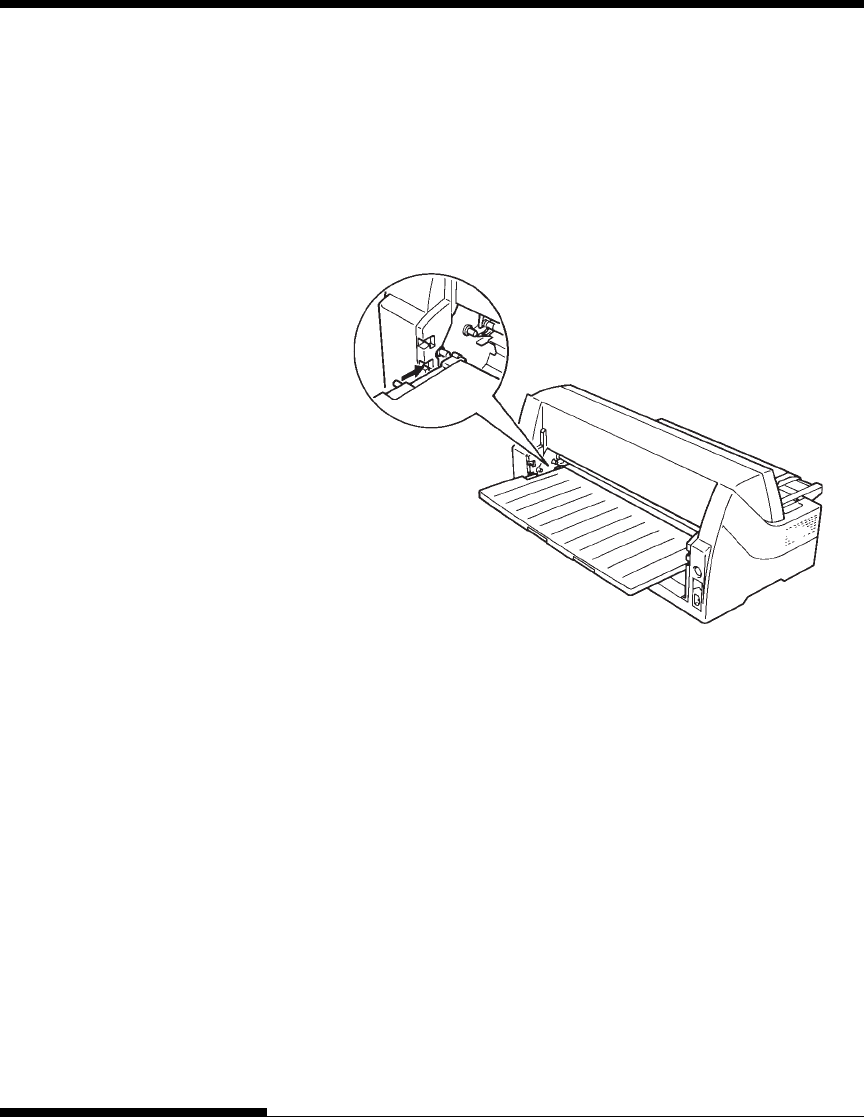
PAPER HANDLING
User's Manual3-12
Preparing the cut sheet feeder (Rear)
• Remove the rear tractor (if present).
• Place the rear stacker in its lower position (the guide pins are
located in the lower groove on the rear of the printer).
(Adjust the letter C labeled on the rear stacker to the letter C
labeled on the printer. Insert the stacker in the direction of the
arrow.)
NOTE
Do not place the rear stacker under the stacker guides of the printer.