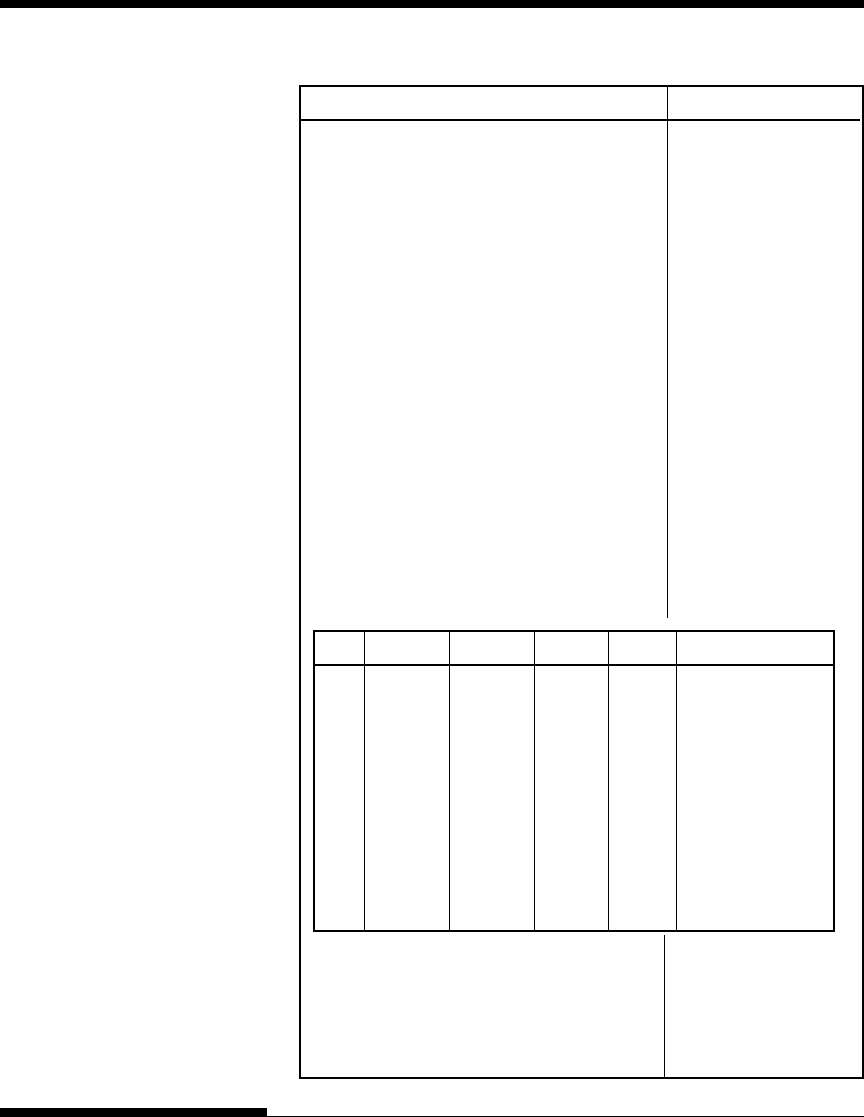
C-10 User's Manual
COMMAND SETS (DPL24C PLUS)
Copy resident font to download area ESC : NUL (m) (n)
m = 0: Courier 10
1: Prestige Elite 12
2: Draft
3: Compressed
4: Boldface PS
Function Command
Select character style (font attributes) ESC e i (n)
n = 0: Upright
1: Italic
Select stroke weight (font attributes) ESC e w (n)
n = 249: –7 (reserved)
251: –5 (reserved)
253: –3 (light)
0: 0 (medium)
3: 3 (bold)
5: 5 (black)
7: 7 (ultrablack)
Select typeface (font attributes) ESC e t (n)
n = 1: Pica
3: Courier
4: Nimbus Sans
®
5: Timeless
8: Prestige
23: Boldface
130: OCR-A
131: OCR-B
Select font by I.D. (font attributes) ESC e F (n)
n Quality Spacing Pitch Point Typeface
1 LQ Fixed 10 cpi 12 pt Courier (bitmap)
2 LQ Fixed 12 cpi 10 pt Prestige
3 LQ PS – 12 pt Boldface
4 LQ Fixed 10 cpi 12 pt Pica
9 LQ Fixed 10 cpi OCR-A
10 LQ Fixed 10 cpi 12 pt OCR-B
32 CQ Fixed 10 cpi 12 pt Courier (bitmap)
34 DQ Fixed 12 cpi 11 pt Gothic
128 LQ PS – 10 pt Timeless
132 LQ PS – 10 pt Nimbus Sans
®
140 LQ Fixed 10 cpi 10 pt Courier (outline)


















