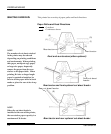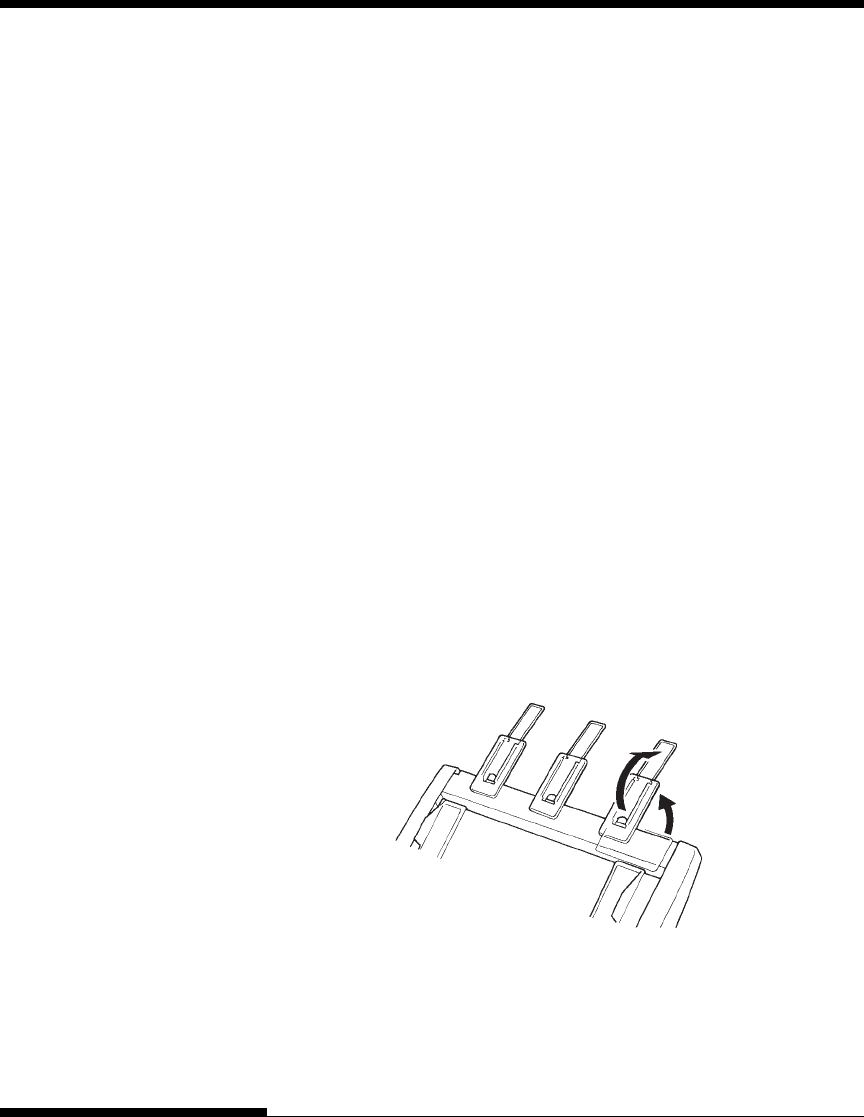
PAPER HANDLING
User's Manual3-10
Loading Paper from the Cut Sheet Feeder (Option)
A cut sheet feeder allows automatic printing on single sheets without
the need to manually insert the sheets one-by-one. This can save you a
lot of time when printing long files using single sheets. The 80-column
printer uses an SF930 cut sheet feeder; the 136-column printer uses a
SF940 cut sheet feeder. See Chapter 8 for more infomation on cut sheet
feeders.
The front cut sheet feeder cannot be used with front tractor (see the
section Using Continuous Forms later in this chapter).
For installation of the feeder, refer to its user’s manual. When a feeder
is mounted and the feeder cable is connected, the printer mechanically
knows the feeder type and controls the feeder accordingly.
NOTES
• Cut sheet feeder options may be attached to the front and the rear
of the printer simultaneously.
• A front cut sheet feeder unit and a front tractor unit can not be
attached to the printer at the same time.
• Two steps of extension are available for supporting long sheets of
paper.
2 Steps of extension
2
1