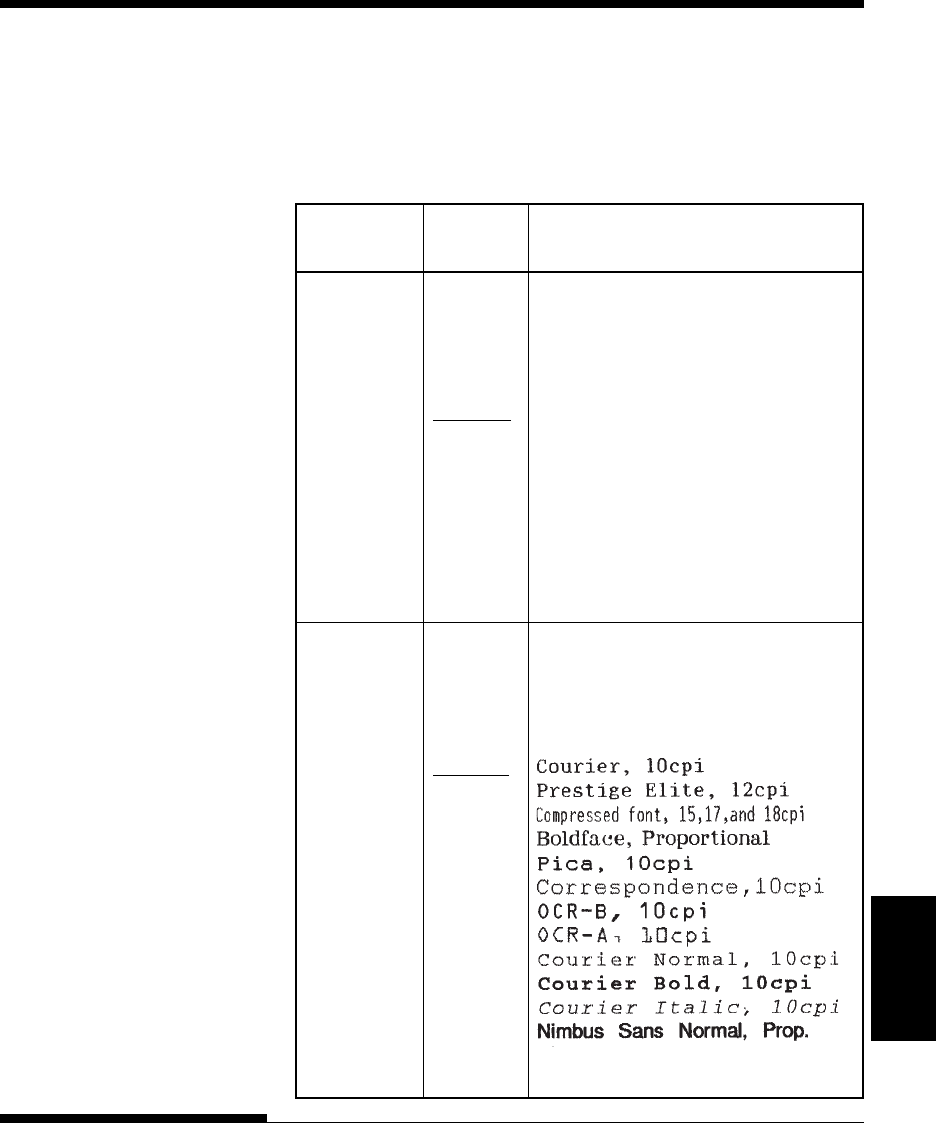
Setup Mode
USING SETUP MODE
User's Manual 5-15
Table 5.3 MENU1 and MENU2 Items and Options
NOTES:
• Underlined options are the factory defaults.
• Asterisks identify items and options that differ for the IBM XL24E and
Epson ESC/P2 emulations. The notes are defined at the end of the table.
MENU1 and
MENU2 Items
<EMULATE>
Select the same emulation as is selected
in your software. See the section
Selecting an Emulation in Chapter 2 for
information on selecting an emulation.
DPL24C+ Fujitsu DL-series printers
(DPL24C PLUS command set)
XL24E IBM Proprinter XL24E printers
ESC/P2 Epson printers using the ESC/P2
command set
NOTE: When you change the
emulation, all MENU1 or MENU2
options are reset to the factory
defaults for that emulation.
<FONT> For each of the following fonts, the
recommended pitch settings are given
after the font name. When you change
the font, be sure to also change the
pitch, if required.
COUR 10
PRSTG12
COMPRSD
BOLDFCE
PICA 10
CORRESP
OCR-B
OCR-A
COUR-N
COUR-B
COUR-I
N.SAN-N
N.SAN-B
N.SAN-I
Options Description


















