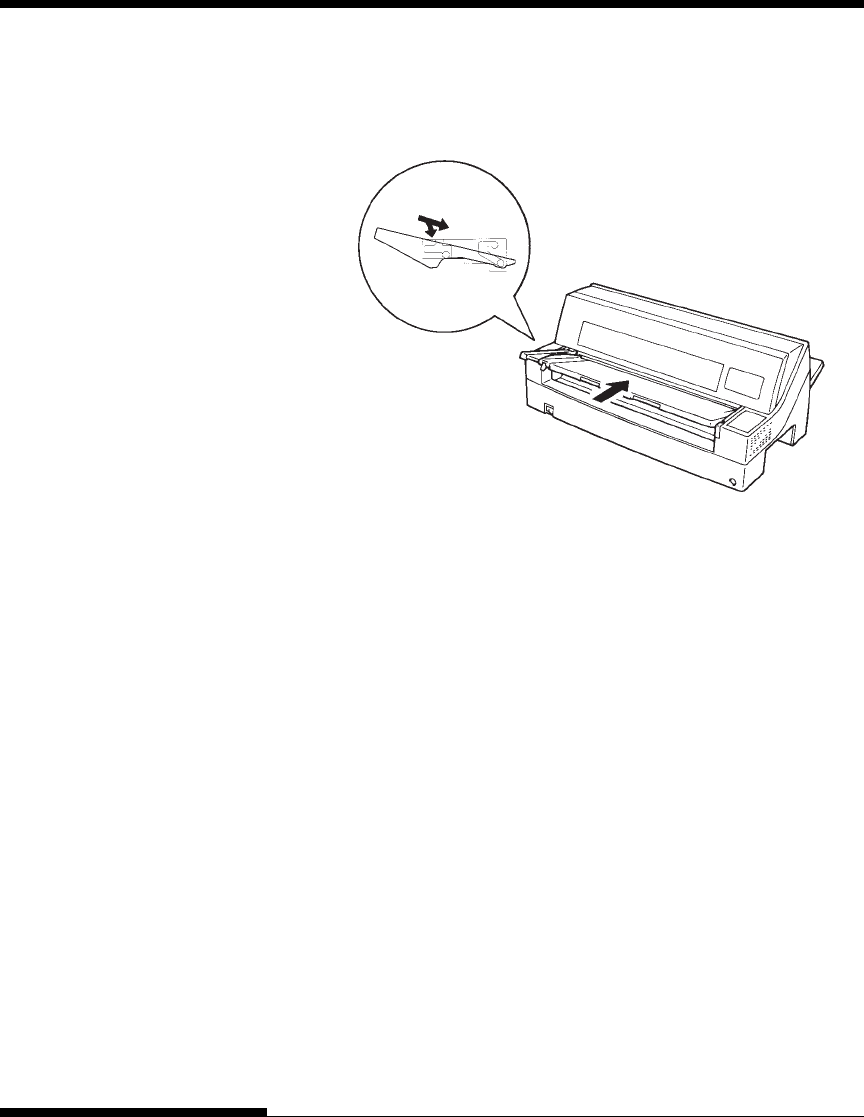
SETTING UP
2-10 User's Manual
NOTE
When the paper table is set for stack mode, the cut sheet feeder
option cannot be attached to the front of the printer.
Installing the Ribbon Cartridge
WARNING
To avoid personal injury, do NOT connect the printer to a power source before
installing the ribbon cartridge.
1. Open the front cover of the printer. Slide the print head
carriage so that its center is at the position for replacing the
ribbon cartridge (indicated by the triangle marking on the front
of the upper cover).
4. Keeping to the path of the guide slot, push the paper table
sloping downwards to locate in position.


















