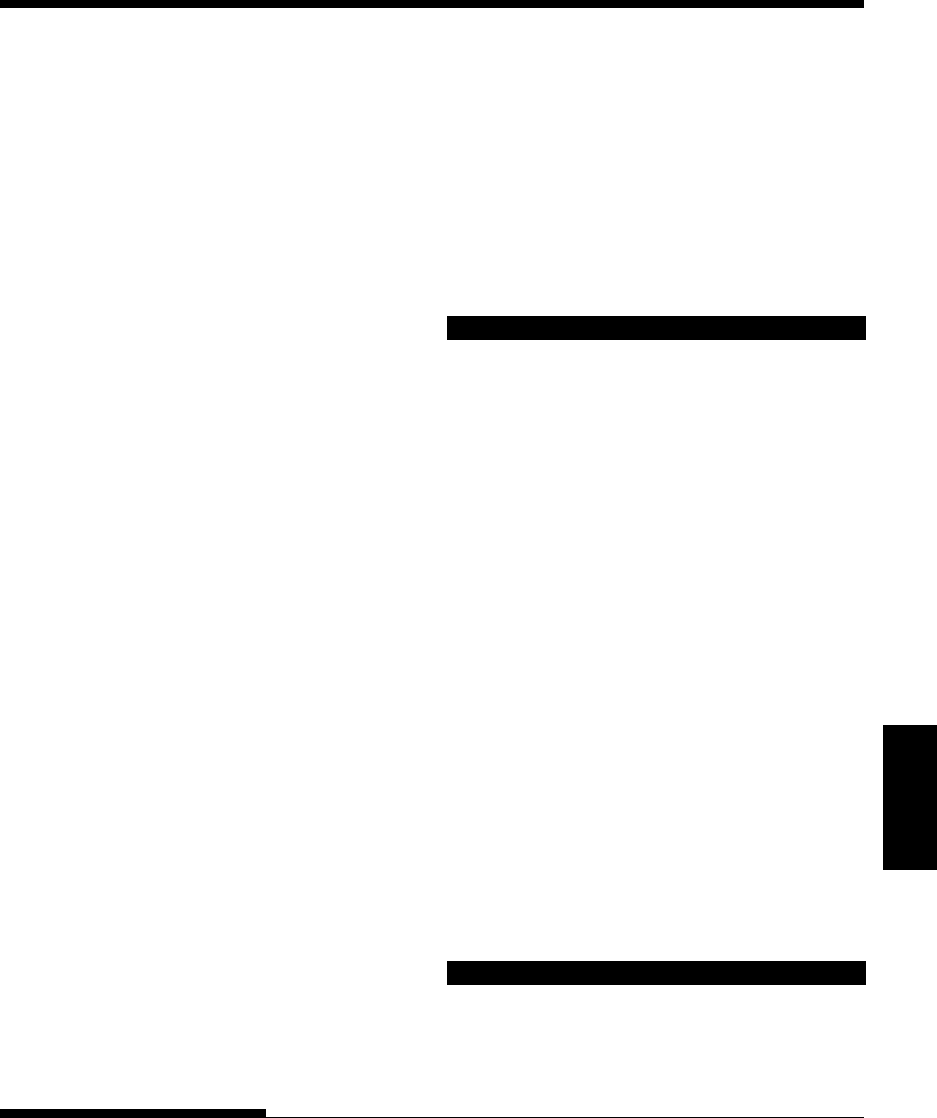
User's Manual IN-5
Index
PRF-SKIP ....................................................... 5-23
Print
areas ............................................................ B-6
buffer, clearing ................................. 4-6, 5-28
list of selected options............................ 5-10
Print head ............................................. 2-12, 2-13
Printer
control panel.............................. 2-13, 3-2, 4-1
failures .........................................................7-9
features ........................................................1-1
location ........................................................2-1
normal mode .................................. QR-1, 5-1
options ................................................. 1-3, 8-1
parts .......................................................... 2-13
performance............................................... B-4
problems......................................................7-1
setup.............................................................2-1
setup mode .................................................5-1
specifications ............................................. B-1
Printing
currently selected options ..................... 5-10
demo pattern ........................................... 2-21
in hexadecimal ........................................ 5-46
problems......................................................7-2
self-test............................................. 2-17, 5-45
start ..............................................................4-2
stop...............................................................4-2
with parallel interface ............................ 2-32
with serial interface ................................ 2-32
Problems
operating .....................................................7-7
paper handling ...........................................7-4
power ...........................................................7-7
printer failures............................................7-9
printing........................................................7-1
solving .........................................................7-1
Protocols, serial ..................................... 5-30, D-8
PRT-DIR ......................................................... 5-28
Publications .................................................... A-1
Q
QUALITY....................................................... 5-16
Quick Reference, operation ....................... QR-1
R
Rating label........................................... 2-13, 7-10
RC protocol..................................................... D-8
Rear stacker ......................................................2-6
Removing printed pages ................................4-5
Replacing ribbon .............................................6-3
Reset defaults ................................................ 5-41
Resident
command sets............................................ C-1
emulations....................................... 2-28, 5-15
fonts ..................................................... 1-2, F-1
Resident Fonts................................................. F-1
Resume printing ..............................................4-3
RGHTEND..................................................... 5-25
Ribbon cartridge
installing................................................... 2-11
replacing......................................................6-3
Ribbon subcassette ........................... 6-3, A-1
RS-232C (serial) interface
cable connection...................................... 2-23
optional settings (setup) ............... 2-32, 5-29
specifications ............................................ D-4
S
SAVE&END function .................................. 5-40
Saving settings ....................................... 5-8, 5-40


















