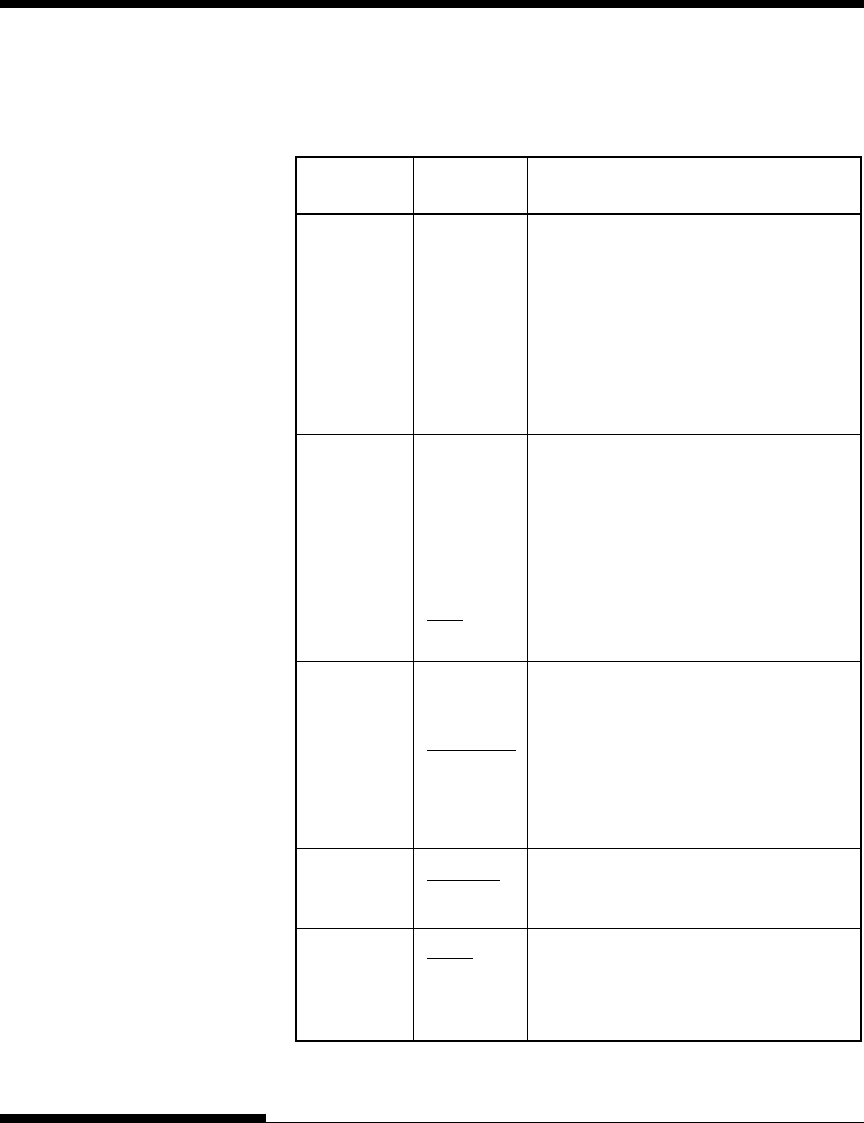
USING SETUP MODE
User's Manual5-30
Table 5.4 HARDWRE Items and Options (Cont.)
NOTE: Underlined options are the factory defaults.
HARDWRE Options Description
Items
<FORMAT> Number of Number of
data bits Parity bit stop bits
7SPACE 1 7 Space 1
7EVEN 2 7 Even 2
7ODD 2 7 Odd 2
The data format also includes a start
bit. The mark is logical 1. The space
is logical 0.
<BAUD-RT> 150 The baud rate is in bps (bits per
300 second). Select the same baud rate as
600 used by your computer or modem.
1200
2400
4800
9600
19200
<PROTOCL> Indicates data transmission protocol.
XON/XOF The DC1 and DC3 codes are used.
DTR The Data Terminal Ready signal is
used.
REV-CHL The Reverse Channel signal is used.
<DSR>
IGNORE DSR is ignored by the printer.
DETECT DSR is detected by the printer.
<DUPLEX>
FULL Simultaneous data transmission occurs
in opposite directions.
HALF Data transmission occurs in either
direction, but not simultaneously.


















