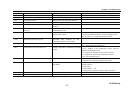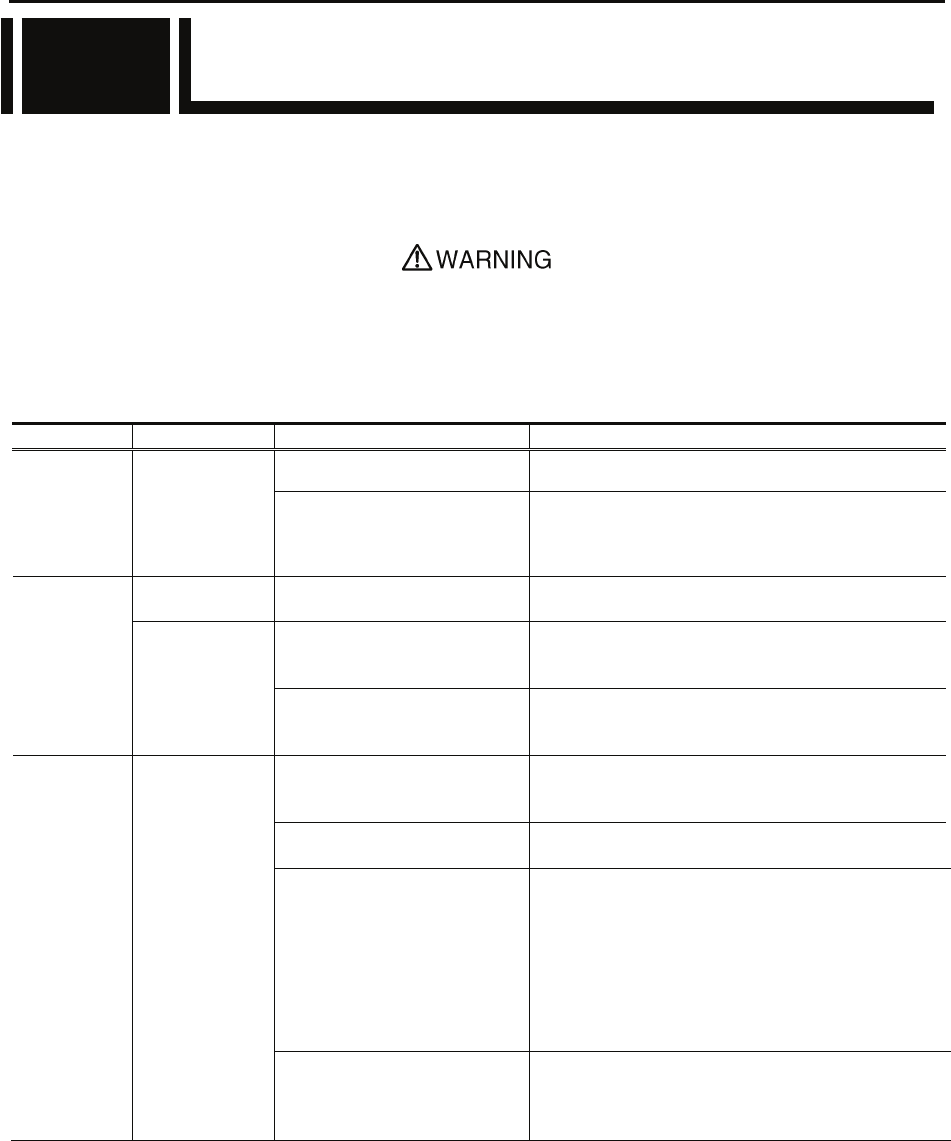
Chapter 4 Troubleshooting
IP-900 Series
108
4.1 Troubleshooting
If you think your IP-900 series is malfunctioning, follow the corresponding corrective action in the table
below, according to the applicable conditions.
If a problem persists, contact the Fujitsu Service Center.
Electric shock
Contact your system administrator before checking the voltage of a power
outlet. Otherwise, an electric shock may occur.
Table 4-1 Check Items and Corrective Action
Classification Symptom Check Corrective action
Is the power cable
connected?
Make sure that the power cable is properly
connected to the outlet.
Power /
Starting up
Power cannot
be turned on.
Is the outlet voltage normal?
Measure the voltage with a tester to confirm that
the voltage is normal.
If another device is connected to the same outlet,
check the operation of the device.
The ALM
LED is on.
IP-900 series is faulty. Troubleshoot from the control terminal.
Is the ambient temperature
of IP-900 series higher than
that in the specifications?
Adjust the temperature conditions so that the
ambient temperature of IP-900 series meets the
specifications.
Hardware
The LEDs
excluding
100M and
LINK/ACT
are on.
Is there any shielding
material in the installation
area?
Remove the shielding material.
Is the RDY LED blinking? The hardware system is operating while the RDY
LED is blinking. Wait until the LED remains on.
Are the LINK LEDs on the
IP-900 series and hub on?
If they are not, the UTP cable is not connected.
Check the UTP cable.
Operation Commands
via a LAN
cannot be
used (the
setup menu
cannot be
displayed).
Issue a PING command to
the IP address of IP-900
series. Does it respond?
If not:
- Check the TCP/IP settings (to see whether the
net mask and gateway address are valid) on the
client PC.
- Start IP-900 series with the default IP address
and check the IP address by referring to Section
2.2, "Equipment Operation." If the problem
persists, check the operation on the network
side.
Are the browser used and
its settings valid?
- Make sure that IE6.0 SP2 or a later version is
used.
- Set "Disable proxy" on the browser, and retry the
operation.
4.1