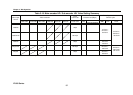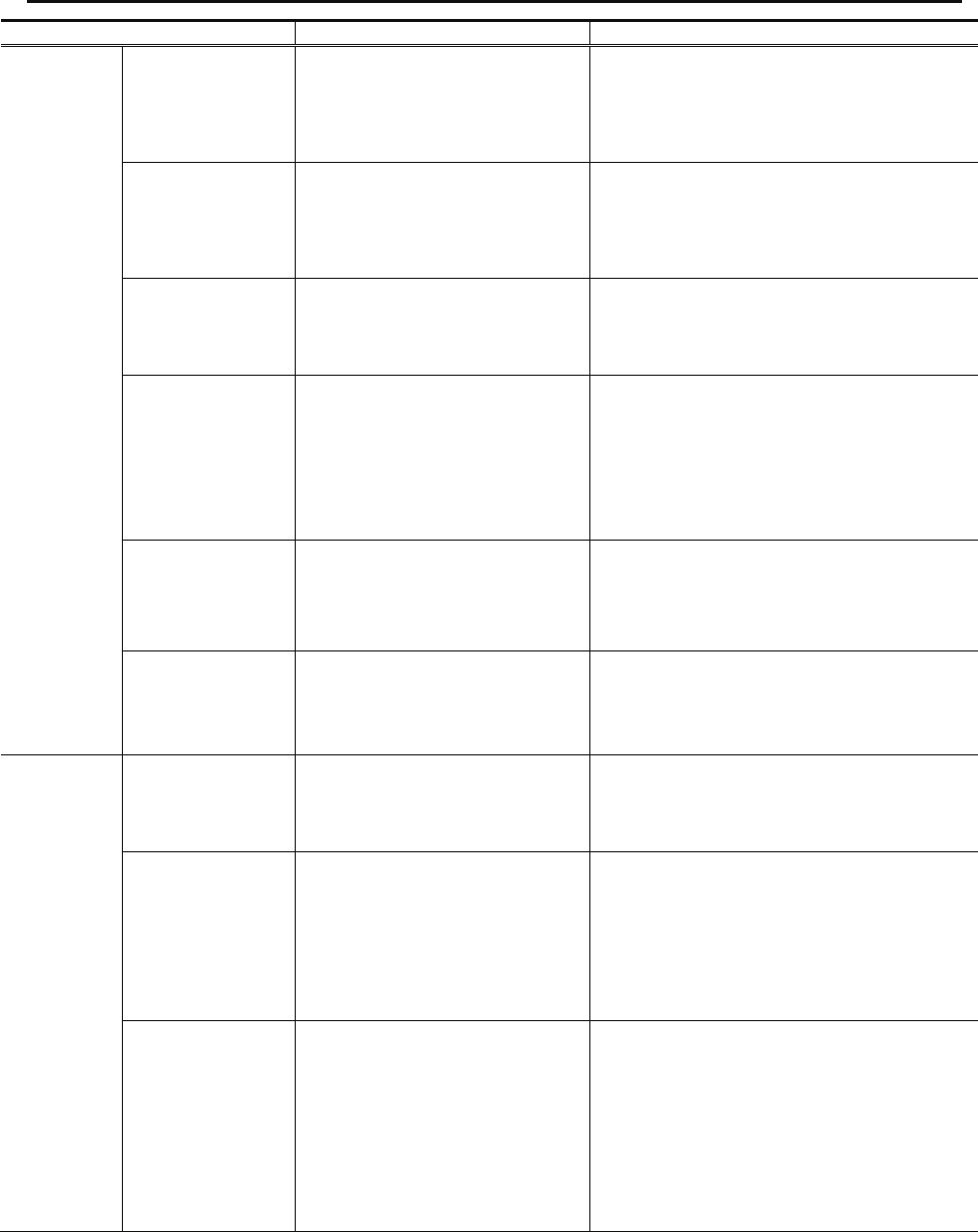
Chapter 3 Web Operation
IP-900 Series
77
Item Description Parameter
PPS interval
- HD -
If "HD" is specified for [Video
resolution] and "None" is
specified for [Downconverter],
specify the PPS interval for video
encoding.
- GOP (Default)
- Picture
PPS ID
- HD -
If "HD" is specified for [Video
resolution] and "None" is
specified for [Downconverter],
specify the PPS ID mode for video
encoding.
- Fixed (Default)
- Adaptive
Pre-filter
- HD -
If "HD" is specified for [Video
resolution] and "None" is specified
for [Downconverter], specify the
strength of the pre-filter.
- OFF (Default)
- LIGHT
- MEDIUM
- HEAVY
Refresh cycle
- HD -
If "HD" is specified for [Video
resolution] and "None" is
specified for [Downconverter],
specify the refresh cycle.
* The contents that can be selected
depend on the [Video format] and
[Encoding control mode] settings.
For setting values, see Table 3-18 Main
encoder HD / Sub encoder HD: Video
Setting Summary
Audio format
- HD -
If "HD" is specified for [Video
resolution] and "None" is specified
for [Downconverter], specify the
audio encoding format.
- MPEG1 layer 2 (Default)
- MPEG2 AAC
- No audio
Audio bit rate
- HD -
If "HD" is specified for [Video
resolution] and "None" is specified
for [Downconverter], specify the
audio bit rate.
For setting values, see Table 3-22 Main
encoder HD/SD & Sub encoder HD/SD:
Audio Setting Summary
PSI insertion
interval
- HD -
If "HD" is specified for [Video
resolution] and "None" is specified
for [Downconverter], specify the
PAT and PMT insertion intervals.
- 100 to 1000 ms
(Default: 100 ms)
* Setting can be made in units of 100 ms.
System bit rate
- SD -
If "SD" is specified for [Video
resolution], "Letter box" or "Side
cropped" is specified for
[Downconverter], and "System bit
rate" is specified for [Bit rate
mode], specify the system bit rate
of the stream to be distributed.
For setting values, see Table 3-17 Main
encoder /Sub encoder System Bit Rate
Setting Range
Video resolution
- SD -
If "SD" is specified for [Video
resolution] and "Letter box" or
"Side cropped" is specified for
[Downconverter], specify the
resolution of the video to be
encoded.
* The contents that can be set
depend on the [Video format]
setting.
For setting values, see Table 3-20 Sub
encoder SD: Video Setting Summary (in
case of 720x480, 352x480, 720x576 and
352x576 video resolution) and Table 3-21
Sub encoder SD: Video Setting Summary
(in case of 352x240, 176x112, 352x288,
176x144 video resolution)