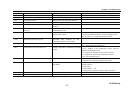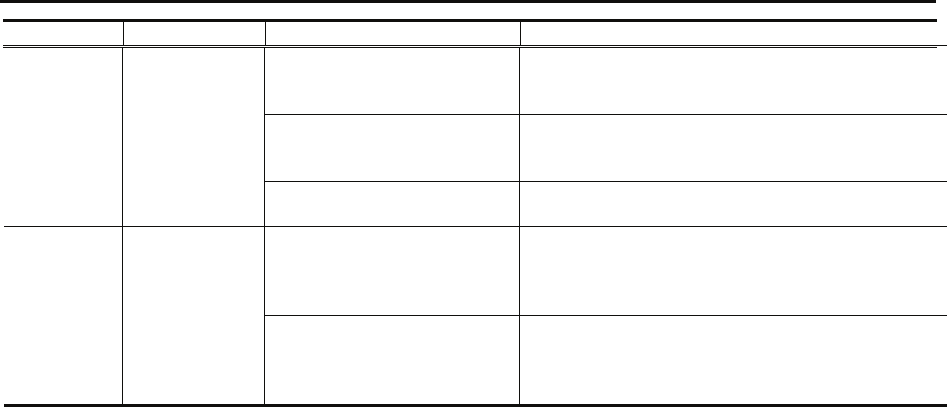
Chapter 4 Troubleshooting
IP-900 Series
110
Classification Symptom Check Corrective action
Is the operation mode
consistent with the destination
device?
Check the setting according to Section 3.2.6, "Data
Port."
Is the RS-232C setting
consistent with the data
input/output device?
Check the setting according to Section 3.2.6, "Data
Port."
Is the data input/output device
operating normally?
Check the operation of the data input/output device.
Are IP-900 series IP address,
subnet mask and gateway
address properly set?
Start IP-900 series with the default IP address
according to Section 2.2, "Equipment Operation,"
and check the IP address. If the problem persists,
check the operating status on the network side.
Preparation Software
cannot be
installed.
Is the file specification valid?
Is the license key entered
correctly?
If the message "Installation was denied (incorrect
file or license) Please try again here" is displayed,
the file specification is invalid or the license key is
entered incorrectly.