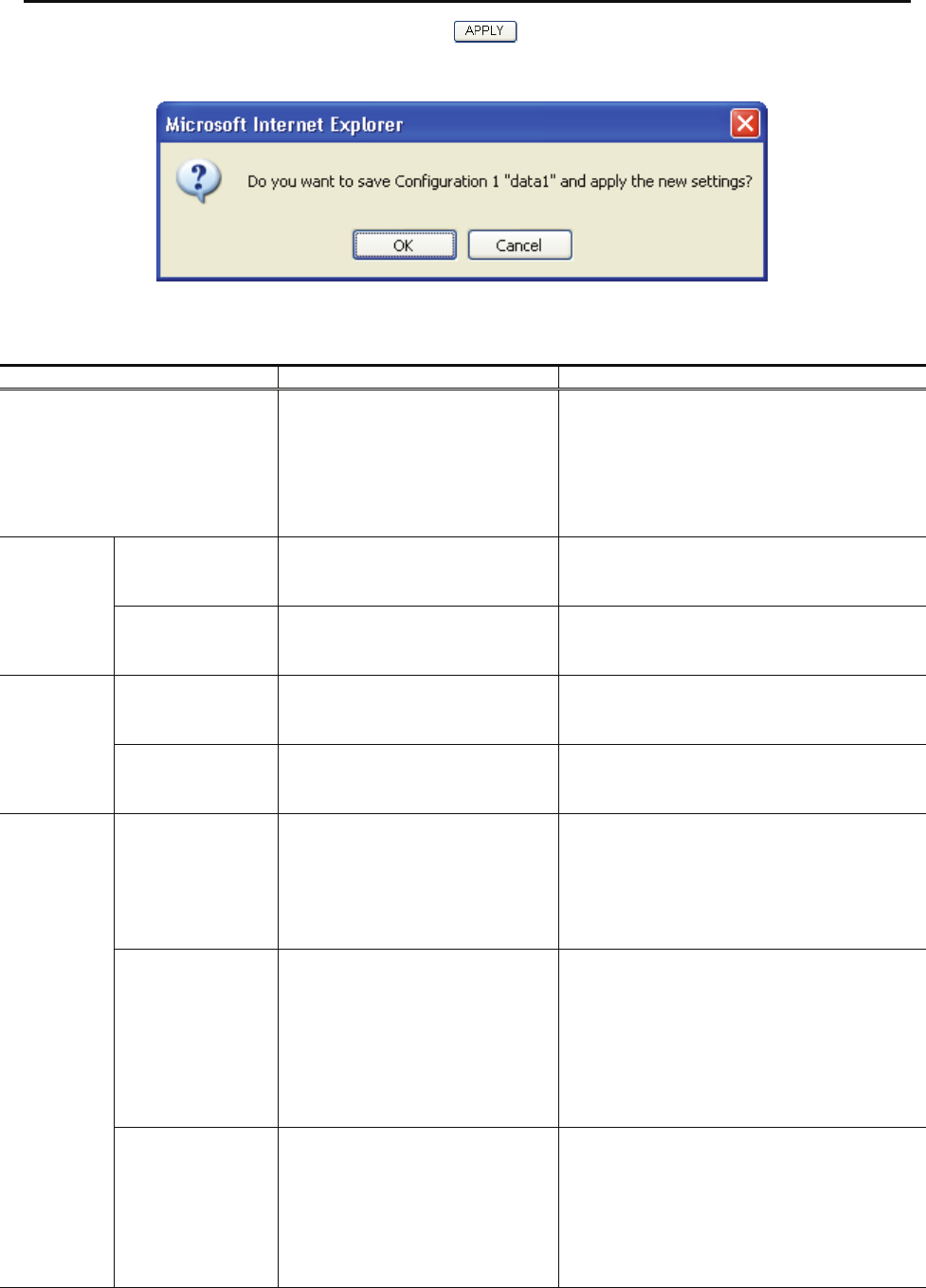
Chapter 3 Web Operation
IP-900 Series
68
After the completion of the settings, click the button. The message below appears. Click OK
to apply the settings. * Reboot is not required.
Table 3-16 Encoder Setting Items
Item Description Parameter
CPU utilization Displays the CPU utilization for IP
streaming. The CPU utilization
increases in accordance with the
Ethernet rate of the main encoder
and sub encoder. No settings can
be made that will cause the CPU
utilization to exceed 100%.
You cannot specify this item.
Ethernet bit rate Displays in units of bps the
Ethernet bit rate for the main
encoder that is currently set.
You cannot specify this item.
Main
encoder
System bit rate Displays in units of bps the system
bit rate for the main encoder that is
currently set.
You cannot specify this item.
Ethernet bit rate Displays in units of bps the
Ethernet bit rate for the sub
encoder that is currently set.
You cannot specify this item.
Sub encoder
System bit rate Displays in units of bps the system
bit rate for the sub encoder that is
currently set.
You cannot specify this item.
Video input port
Specify the interface for video
signal input.
* HDMI input does not support
HDCP. Signals encrypted for the
purpose of copyright protection
cannot be input.
- SDI (Default)
- HDMI
- Analog
Video resolution
Specify the input resolution of the
video signal.
* The contents that can be set
depend on the [Video input port]
setting.
* To specify HD, the HD software
option needs to have been
installed.
- SD (Default)
- HD
AV input
settings
(Video)
Video format
Specify the input format of the
video signal.
* The contents that can be set
depend on the [Video resolution]
setting.
Values available when [Video resolution] is
"HD":
- 1080i/59.94
- 1080i/50
- 1080i/60
- 720p/59.94
- 720p/50


















