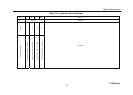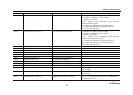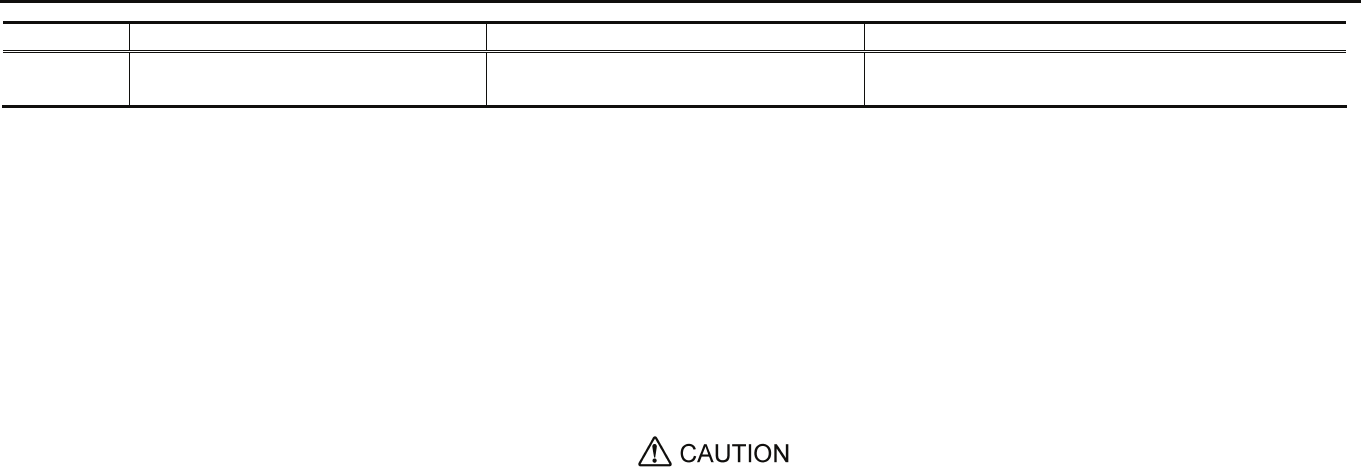
Chapter 3 Web Operation
IP-900 Series
54
Code Name Description Details (The part after the * mark is not displayed.)
*E093 Sending buffer overflow recovery (*7) Recovered from sending buffer overflow #1, #2 * Indicates the location of sending buffer
overflow recovery.
*1: After occurrence of this error, the ALM LED remains on. The device needs to be rebooted to turn off the ALM LED.
*2: The ALM LED blinks while this alarm is active. The LED goes off when the alarm cause is recovered.
*3: After occurrence of this error, the ALM LED remains to blink.
*4: After occurrence of this error, the operation is retried for recovery. If the retry for recovery is unsuccessful, the ALM LED remains on. The device needs to be
rebooted to turn off the ALM LED.
*5: If an extreme temperature is detected, all LEDs except LINK/ACT, 10/100 go on. The device needs to be rebooted to turn off the LEDs.
*6: The ALM LED is on while this alarm is active. The LED goes off when the error cause is recovered.
*7: The ALM LED blinks while this alarm is active. The LED goes off when the alarm cause is recovered.
In case that the settings exceeds the capacity of the IP network, please reconfigure them to meet the network requirement.
*8: The IN DWN LED blinks while this alarm is active. The LED goes off 10 seconds after the error cause is recovered. See 3. 2. 11 Performance Statistics for the
details of the statistical information counter about the alarm occurrence.
If an alarm occurs, the Fujitsu maintenance engineer may ask you to collect not only alarm log information but also detailed log information about the
inside of the device. Save the detailed log information to a personal computer by clicking the [GET LOG] button, and then hand it over to the
maintenance engineer.