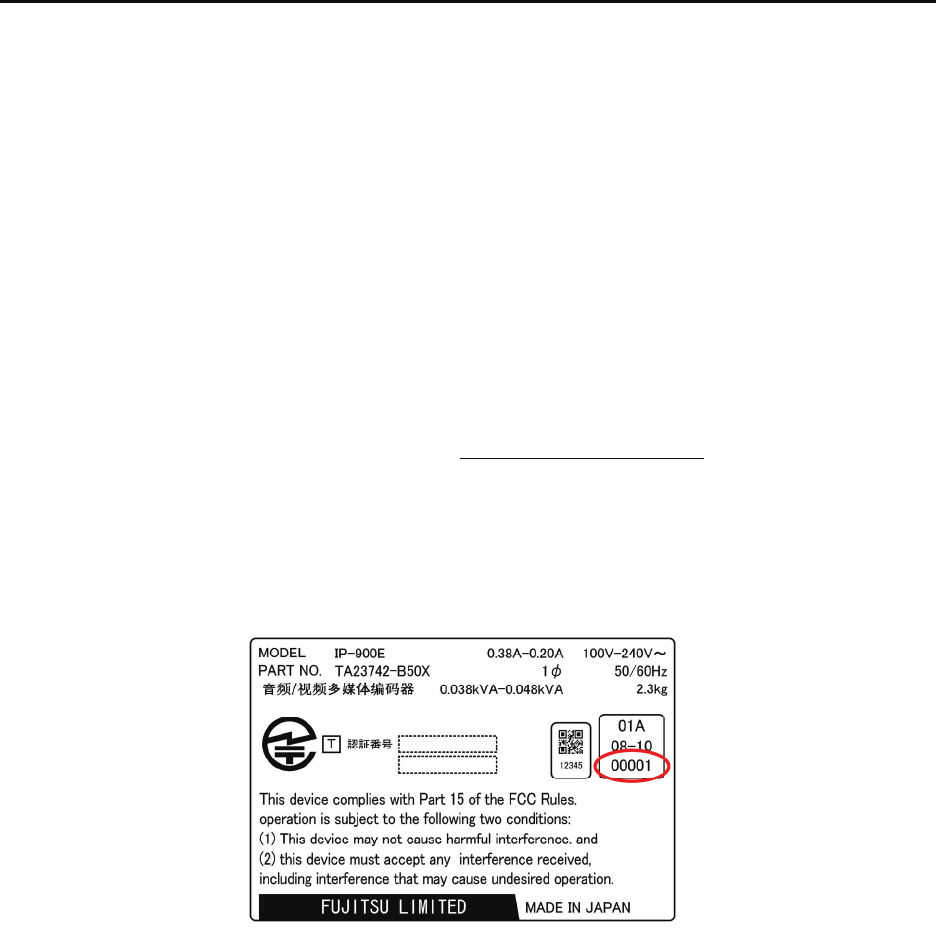
Chapter 2 Installation & Operation
IP-900 Series
12
2.1.2 Installing an HD Option License
In the IP-900 series, you can upgrade the device functions by purchasing an HD option license and
installing it on the main unit.
(1) Applying for an installation key
If you have purchased an HD option license separately from the IP-900 series, you need to
apply for an installation key to enable the function upgrade.
To apply for an installation key, enter the necessary information in the application form
"HDOP_LicenseRequestSheet.txt," which is included in the top directory on this document
CD-ROM, and send the form by e-mail to tnb3-ip9@ml.css.fujitsu.com .
When sending the file, you must specify the device serial number of the IP-900 series on which
you want to install the upgrade function. You can obtain the device serial number from the label
attached to the bottom of the IP-900 series or from the device serial number field on the
[Common] - [Operation & Status] page of the IP-900 series configuration Web page.
Figure 2-2 Label at the bottom of the IP-900E (example)


















