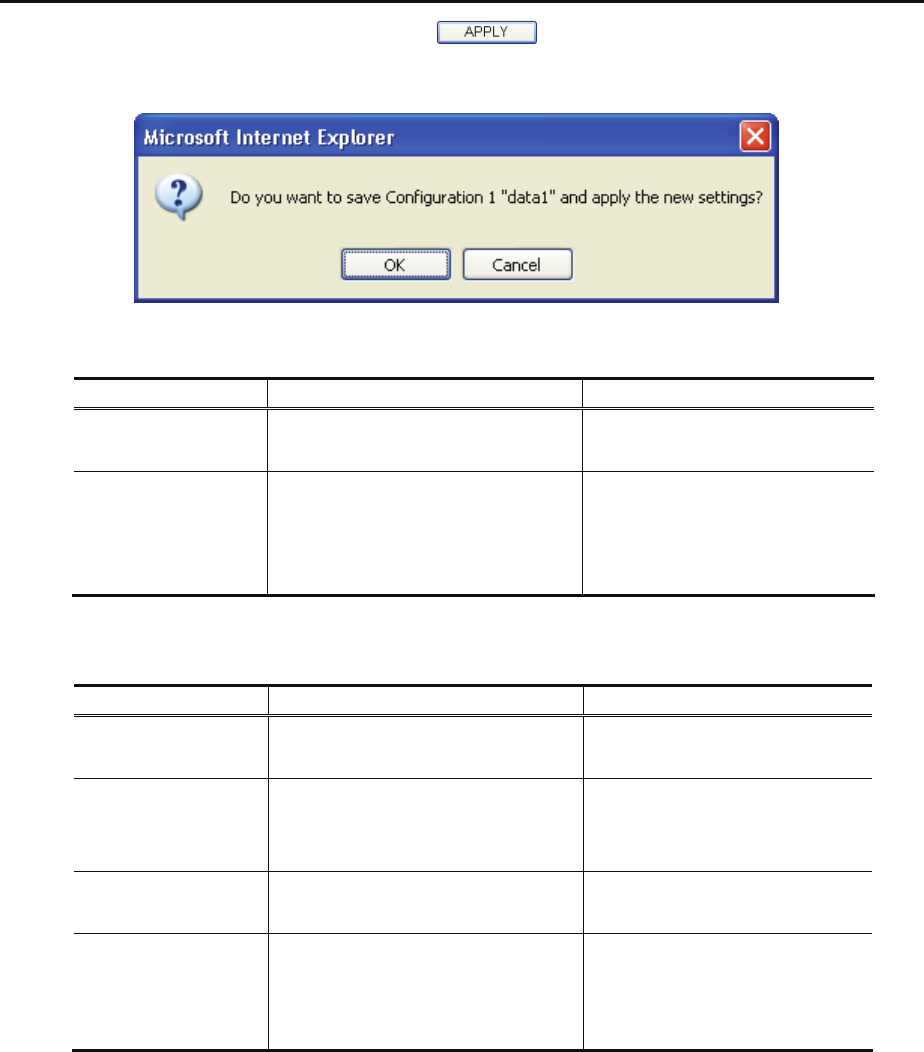
Chapter 3 Web Operation
IP-900 Series
35
After the completion of the settings, click button. The message below appears. Click
OK to apply the settings. *Reboot is not required.
Table 3-5 Time Zone Setting Item
Item Description Parameter
Time zone Select the time zone at the IP-900
series installation site.
(Default: Asia/Tokyo)
UTC offset Specify the time difference from
Coordinated Universal Time (UTC)
when "UTC offset" is selected for
[Time zone].
(Default: 0 Hours)
Table 3-6 Time Server Setting Items
Item Description Parameter
Auto
synchronization
Specify whether to automatically
synchronize with the time server.
- Disable (Default)
- Enable
Synchronization
interval
Specify in minutes the interval in
which synchronization with the time
server is performed.
1 to 65535 minutes
(Default: 45)
IP version Set the IP address version. - IPv4 (Default)
- IPv6
Server IP address Set the IP address of the time server.
Other than 0.0.0.0
(Default: 0.0.0.0)
* You cannot specify a multicast
address.


















