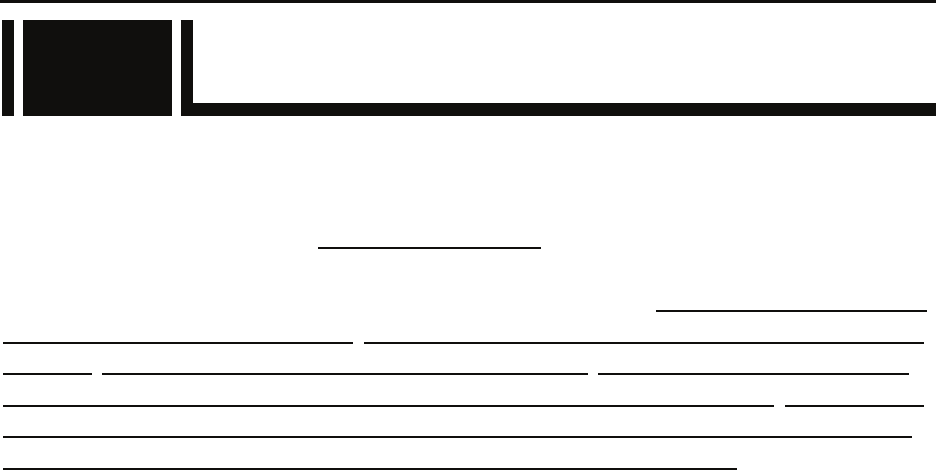
Chapter 3 Web Operation
IP-900 Series
66
3.3 Encoder
3.3.1 Setting (Encoder)
* Settings is a group of setting items, of which 10 sets can be registered independently by
selecting data numbers as in 3.2.1 Configuration Data
.
Set parameters related to encoding. Make the required settings by referring to Table 3-17 Main encoder /Sub
encoder System Bit Rate Setting Range
, Table 3-18 Main encoder HD / Sub encoder HD: Video Setting
Summary
, Table 3-19 Main encoder SD: Video Setting Summary, Table 3-20 Sub encoder SD: Video
Setting Summary (in case of 720x480, 352x480, 720x576 and 352x576 video resolution)
, Table 3-21 Sub
encoder SD: Video Setting Summary (in case of 352x240, 176x112, 352x288, 176x144 video resolution)
,
Table 3-22 Main encoder HD/SD & Sub encoder HD/SD: Audio Setting Summary
The same screen is displayed for SETTINGS, Video and Audio under <AV input settings>, Main
encoder ethernet and Sub encoder ethernet under <Output interface settings>, Encode under <Main
encoder settings>, and Encode under <Sub encoder settings>, which are located in the frame on the left
side of the Web screen. By clicking on the tab for each, the settings screen for each is displayed at the
top of the frame on the right side.
3.3


















