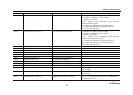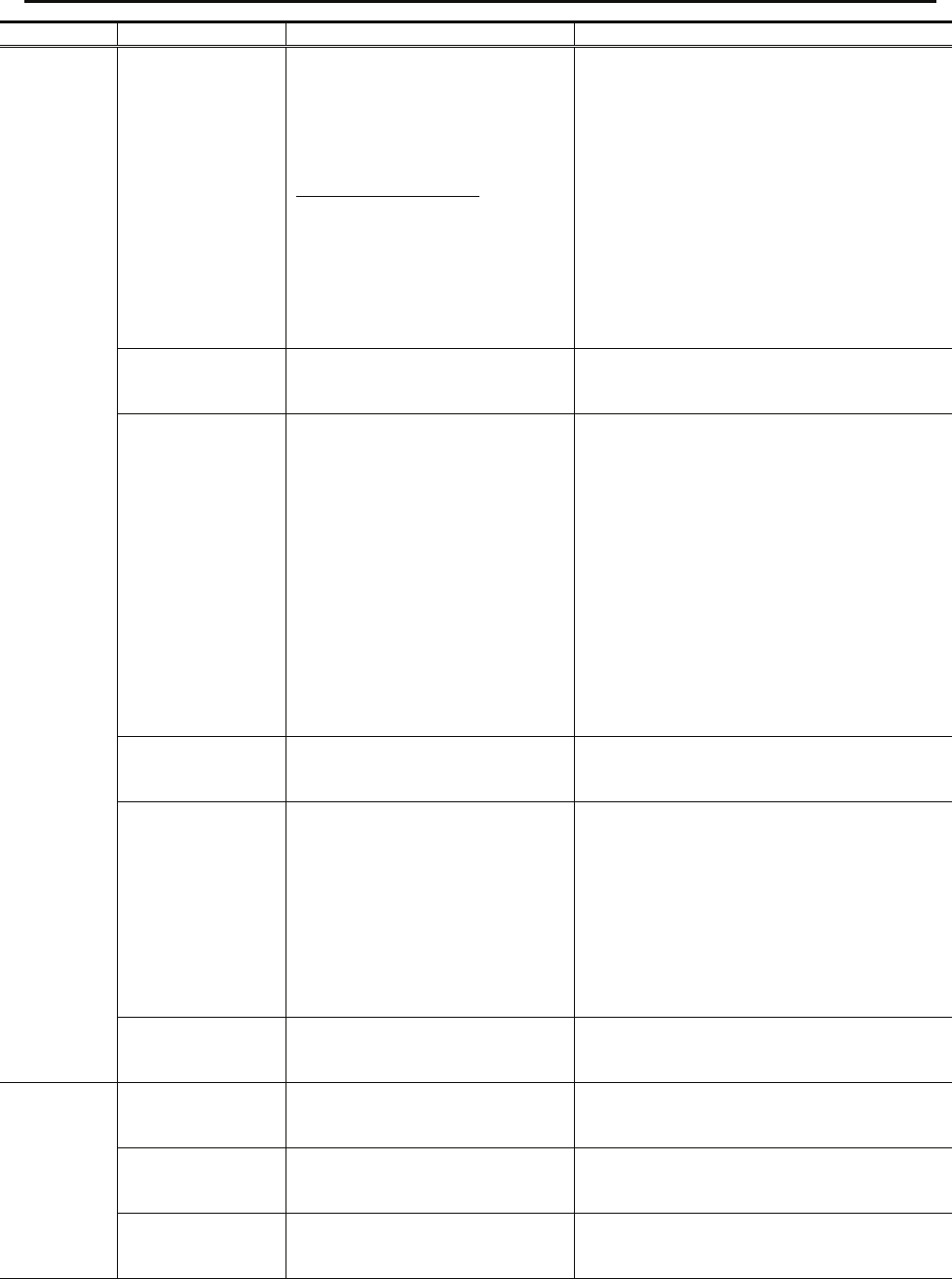
Chapter 3 Web Operation
IP-900 Series
60
Port Item Description Display
Number of
reloading TS
stream
Displays the number of reloading
TS stream without packets
recovery because of many packets
lost.
*In the following situation, the
number is counted.
3.5.1 Setting (Decoder)
- [ARQ operation] is performed.
- When the number of data packets
lost is 4000 or more
- [ARQ operation] is not
performed.
- When the number of data packets
lost is 24 packets or more.
{-----}
The counter restarts counting from 0 after it
expires.
Number of
discontinuous PCR
(*1)
Displays the number of
discontinuous PCR values detected
during decoding.
The counter restarts counting from 0 after it
expires.
Number of jitter
control buffer
exceeded capacity
Displays the number of video skip
or repeat that occurs when the
decoder cannot absorb the network
jitter of the reception packets
*) It can be lowerd by increasing
“Jitter control buffer” in “3.5.1
Setting (Decoder)”.
*) Its counter may increase even if
there is no network jitter when the
decoder receives the stream which
video resolution is set to 352x288
or lower in “3.3.1 Setting
(Encoder)”, or which is generated
by Fujitsu IP-700II.
{-----}
The counter restarts counting from 0 after it
expires.
Number of video
decoding errors
(*1)
Displays the number of video
decoding errors detected during
decoding.
The counter restarts counting from 0 after it
expires.
Number of audio
PES format
mismatch
Displays the number of times that
an audio PES packet that the
decoder does not regard as being
applicable to decoding is received.
This is counted specifically in the
following cases.
For MPEG-1 Layer 2/MPEG2
AAC
-During reception of an audio
stream that is not 1PES/1AAU.
-----
The counter restarts counting from 0 after it
expires.
Number of audio
decoding errors
(*1)
Displays the number of audio
decoding errors detected during
decoding.
-----
The counter restarts counting from 0 after it
expires.
Number of data
received in byte on
RS-232C
Displays the number of data bytes
received through the RS-232C
port.
{-----}
The counter restarts counting from 0 after it
expires.
Number of data
sent in byte on
RS-232C
Displays the number of data bytes
sent to the RS-232C port.
{-----}
The counter restarts counting from 0 after it
expires.
Data port
Number of data
received in byte on
LAN port
Displays the number of data bytes
received through the LAN port.
{-----}
The counter restarts counting from 0 after it
expires.