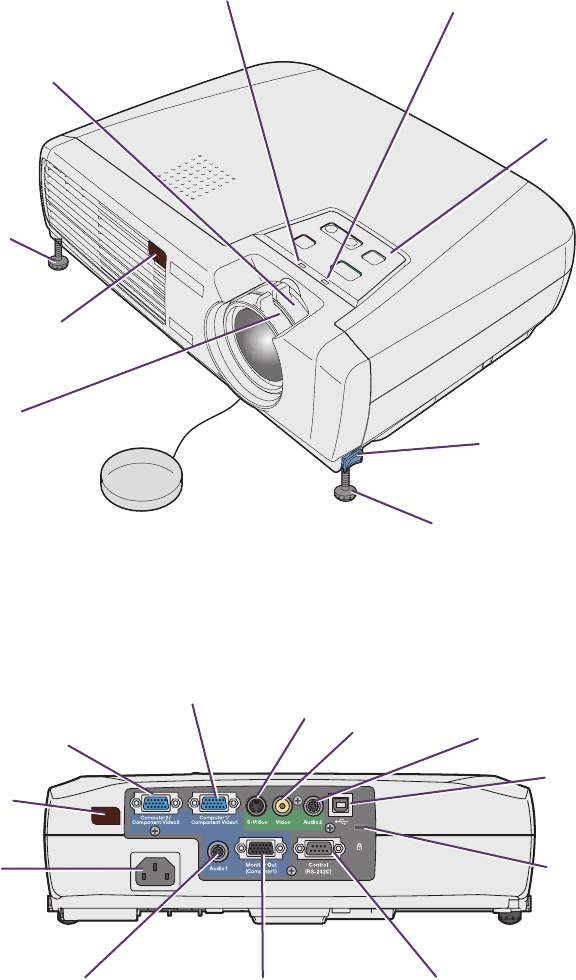
Focus ring
Lens cap
Zoom ring
Warning light
Power light
Control panel
Front adjustable foot
Front adjustable foot
Foot release lever
Remote control receiver
USB ports
S-Video port
Video port
Remote control
receiver
Power inlet
Computer1/
Component Video1
port
Security lock
RS-232C port
Audio 1 port
Audio 2 port
Monitor Out port
Computer2/
Component Video2
port
Turn projector on/off
Change color mode
Select computer source
Select video source
Stop action
Display projector menus
Optimize computer image
Zoom out
Zoom in
Turn off picture and sound
Select menu item;
left mouse button
Cancel current function;
right mouse button
Advance slideGo back a slide
Directional
buttons


















