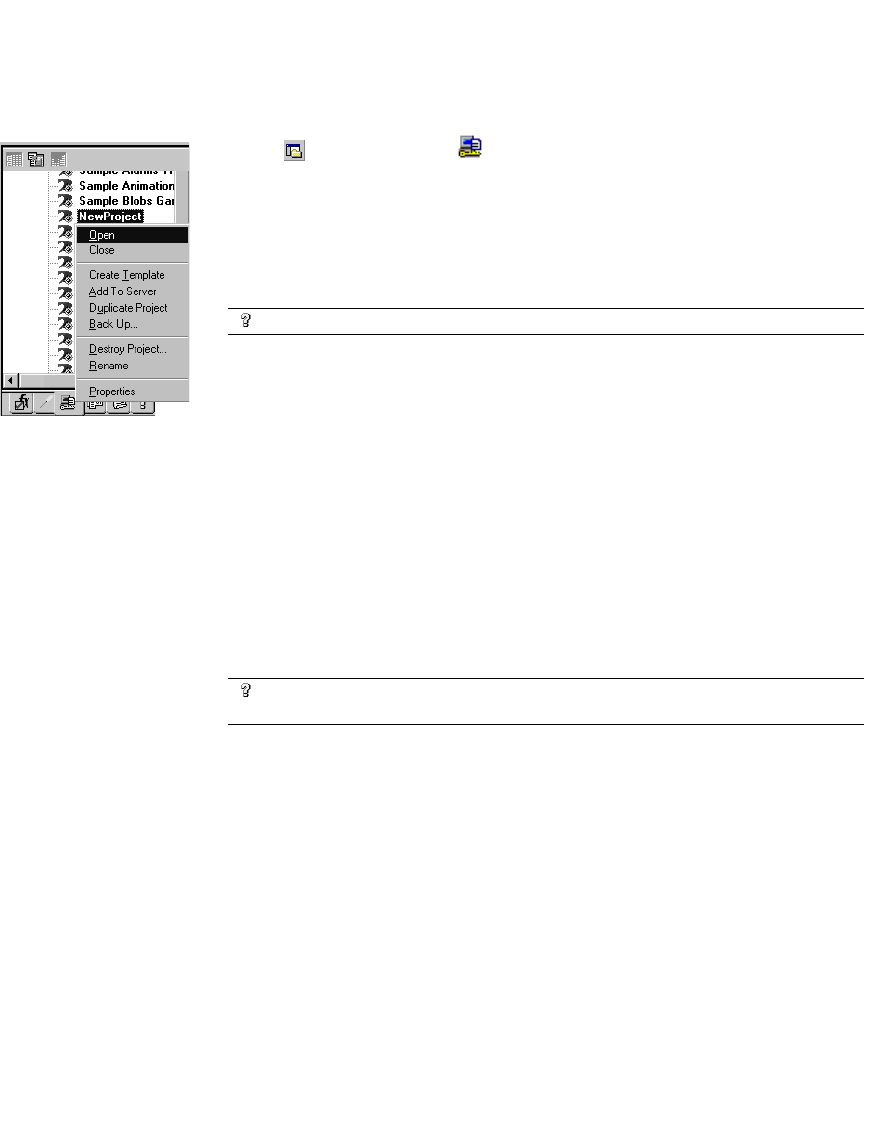
CIMPLICITY Machine Edition
Projects
GFK-1918D CIMPLICITY Logic Developer - PLC Version 4.00 13
To open an existing project for editing
1. Open the Navigator and choose the Manager tab.
A list of projects is displayed.
2. Right-click a project and choose Open.
Your project loads and is ready for editing.
To import a folder
1. Open the Navigator and choose the Project tab.
2. Select the target that you want to import the folder into.
3. Right-click the target, point to Import, and choose the folder type.
4. In the dialog box that appears, navigate to and double-click the folder you want to import.
Want to know more?
In the Help Index, look up “Projects”.
Want to know more?
In the Help Index, look up “import a CimplicityControl folder”, “import
a Logicmaster folder”, or “import a VersaPro folder”.
Navigator: Manager tab


















