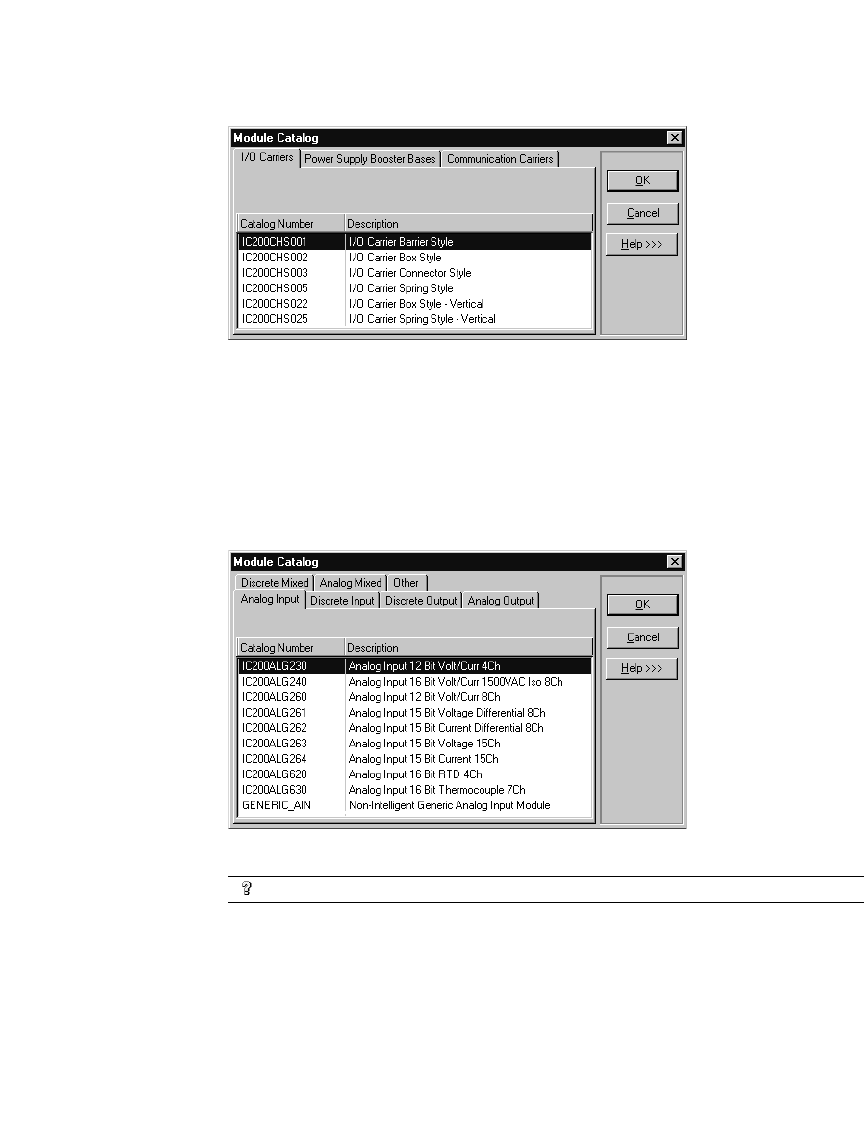
Hardware Configuration (HWC)
GFK-1918D CIMPLICITY Logic Developer - PLC Version 4.00 61
The Module Catalog dialog box appears.
4. Select the carrier/base that you want to add to the remote I/O target.
Note: You can add a maximum of eight carrier modules to each VersaMax® rack.
5. Click OK.
To add a module to a carrier/base
1. Double-click an empty carrier/base.
The Module Catalog appears.
2. From the Module Catalog list, select the module that you want to install.
Want to know more?
In the Help Index, look up “Hardware Configuration”.


















