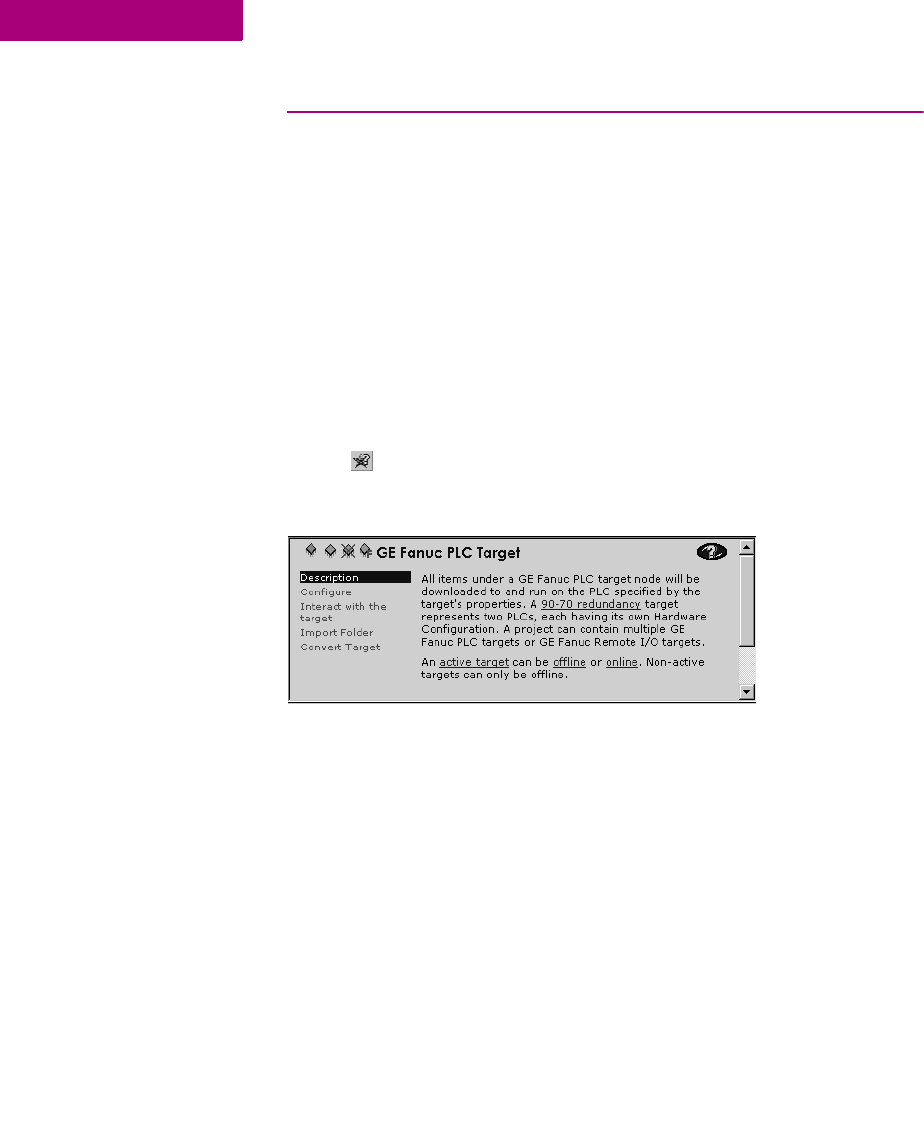
CIMPLICITY Machine Edition
Machine Edition Help
20 CIMPLICITY Logic Developer - PLC Version 4.00 GFK-1918D
2
MACHINE EDITION HELP
CIMPLICITY Machine Edition includes a comprehensive online help system that
enables you to access specific help topics while working with Machine Edition.
Use the InfoViewer or Companion to access help.
Companion Help
The Companion is a Machine Edition help system that provides useful tips and
information while you work. While the Companion is open, it displays help on
whatever item is currently selected in the Machine Edition environment, tracking
your movements while you work.
To use Companion help
1. Ensure the Companion window is open. To open it, press Shift+F11.
2. Click on any item on the screen.
A description of the item you clicked appears in the Companion.
InfoViewer Help
The InfoViewer, another Machine Edition help system, provides detailed
information. The InfoViewer has its own toolbar for navigating the help system, a
Table of Contents (in the InfoView tab of the Navigator), and a searchable index. As
with the Companion, InfoViewer help is context-sensitive. Click an item on the
screen and press F1 to display the appropriate topic in the InfoViewer.


















